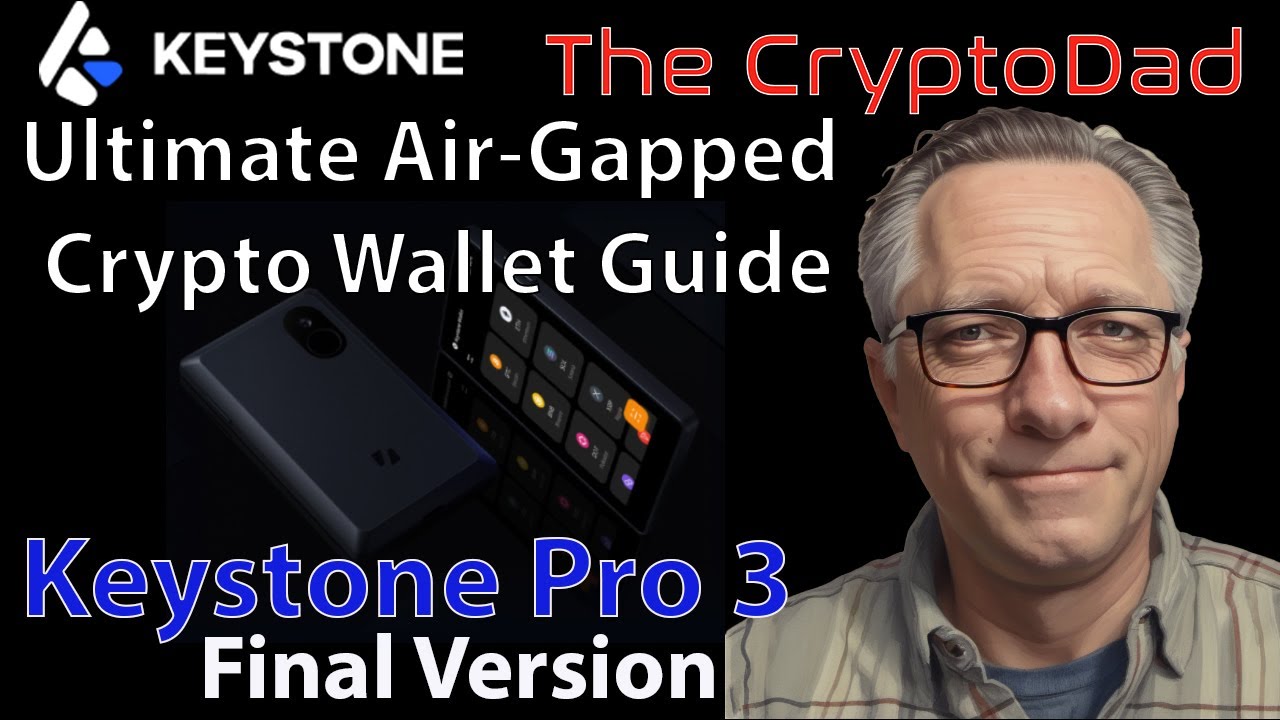Get Your Keystone 3 Pro Here: ...

Hey guys crypto Dad here and today I'm going to talk about various cryptocurrency wallets give you a brief overview so you can choose which crypto wallet is best for you so let's get started Hey guys my name is Rex I'm the crypto Dad I've been doing cryptocurrency tutorial video since 2017 quite a while and I've done a lot of Wallet reviews Unboxing Setup use case troubleshooting so I'm gonna link a bunch of those specific videos down in the descriptionSo you can check them out but I wanted to give you a quick overview of crypto wallet so you could choose the right crypto wallet for you now before I dive into that I want to make a distinction between a crypto self-custody wallet and a cryptocurrency exchange now aCryptocurrency exchange is a service where you can purchase cryptocurrencies trade cryptocurrencies and store cryptocurrencies sort of because when you store your cryptocurrencies on an exchange they are the ones that control the cryptocurrency they hold the private keys they are storing it on your behalf and that that's all well and good untilThe cryptocurrency exchange or service goes down or goes bankrupt like the FTX collapse or Celsius so I'm talking about cryptocurrency self-custody wallets in this video and I want you to realize that they're a different class from the cryptocurrency exchanges that you've heard about now when I evaluate cryptocurrency wallets I'm going to beUsing four factors the first of course is security which is Paramount for cryptocurrency wallet the next is functionality what can the wallet do how powerful and flexible is it and the next factor is ease of use now you may wonder about this but let's say you've got aWonderful secure and Powerful wallet but you can't figure out how to use it so it's not going to do you much good so ease of use has to come into your decision when you're thinking about which cryptocurrency while it is right for you the fourth factor is affordability so another factor that youMight think is less important than security and functionality but if you can't afford the cryptocurrency wallet it's not going to do you much good so I'm going to use those four factors to evaluate the wallets so let's get started and take a look at the different wallets alright so the first walletsThat I'll talk about are The Ledger line of cryptocurrency Hardware wallets a cryptocurrency hardware wallet gives you the peak of security your private keys are held offline on the device and Ledger is one of the top companies in this field The Ledger Stacks is not available yet so I can't talk much aboutThat but it is going to be a touch screen version of the traditional Ledger wallet Now The Ledger Nano X is their currently their Flagship product and it comes in at 149 dollars so it's it's a little bit expensive maybe out of range for some of you but it does have greatSecurity it is a little bit difficult to use you'll notice that the screen is very small and you can't really tell from this picture but there are buttons that you use to navigate the menus and that can be a little bit tedious Now The Ledger Nano s is cheaper than The LedgerNano X it pretty much does everything the legend Nano X does but it lacks the Bluetooth capability and it has no battery so it's not as mobile as The Ledger Nano X The Ledger Nano X can be used with a desktop or a phone so that's something to think about alright soHere's my report card for The Ledger line security gets an A so it is a very secure wallet so it gets a solid a as far as functionality goes I'm going to give it a B plus I would give the device ice and a of course because it can beUsed with various third-party wallets but most of you will be using it with Ledger live they're sort of built-in software and that software in conjunction with advice is good and flexible but I'm only giving it a B plus that's just my opinion ease of use it's going to get a c plusOn ease of use because of the buttons and the small screen and then affordability it's going to get the entire line is going to get a c because it is out of range for some people all right the next line of wallets I'll talk about are the trezor wallets the trezorModel T is their Flagship product and I really love the interface on the trezor Model T it has a touch screen which is a joy to use now the trezor Model T is pretty pricey normally it's 219 dollars looks like it's on sale right now so itMight be a good time to pick one up if you're interested in a wallet like this has pretty much the same functionality as The Ledger line the wallet stores the private Keys offline they also have a trezor model one which has buttons instead of a touchScreen more akin to the legend S Plus but slightly cheaper so here's my report card for the trezor T gets that solid a in security gets a B plus in functionality so the qualifiers for the trezor T functionality are that the treasure Suite is uh great andFunctional and it does it and the trezor Model T is compatible with third-party wallets like metamask but unfortunately not as many third-party wallets support the trezor models as they do the ledger so not quite as universal in its uh support now for ease of use I'm givingIt a solid B because of the touch screen but there is it is kind of small and a lot of people that are used to phones and tablets are going to have a little bit of a learning curve on using on using the touch screen on the trezorModel T but it does rank higher than the Ledger models affordability it's more expensive than even the legend Nano X so I'm giving it a c minus on affordability all right now I'm going to cover a couple of uh Hardware wallets that fall under the class of air gapped walletsKeystone Pro is one of my favorites now an air gapped wallet is a device a standalone device that's completely separated from your computer there are no cables and you basically use it to interface with the phone app but in order to use it you need to hold bothDevices in your hand and scan QR codes to sign transactions it's a little bit complicated and there is another wallet similar the ellipal wallet that is basically the same thing right it's a standalone device that you ho you can hold in your hand that is completely separated fromYour computer or your phone right there are no cables there there's no Bluetooth it's what we call Air gapped because you're sending and receiving QR codes to sign transactions and they use cameras to make those scans so I'll give both of these air gapped wallets a singleEvaluation for security I give them an A plus this is one of the most secure ways to manage your private key offline air gapped a very small attack surface now as far as functionality they do have apps that come with them that can manage various cryptocurrencies but they're notReally compatible with a lot of third-party wallets out there and a lot of D5 services so I am I'm gonna have to give them a c plus on functionality now as far as ease of use I'm going with the c minus these wallets are very awkwardAnd difficult to use you have to learn how to use them there's a little bit of a learning curve to sort of wrap your head around how this entire process works of scanning QR codes to sign transactions and even after you get it down it's still clunky and awkward toHave to hold two different devices in your hands when you use this in my opinion it's kind of a deal breaker as far as my go-to wallet so C minus on that I'm going to have to give them C on affordability pretty much the same ranking as I give The Ledger and trezorLine now before I introduce the next class of Hardware wallets I would like to point out a glaring defect in self-custody Wallace in general and that is the 24 or 12 word backup phrase when you have a self-custody wallet it's going to give you a backup phrase whichYou need to write down and store in a safe place in case something happens to the wallet itself the hardware or the computer you're running it on or the phone you're using it on that backup phrase can be used to restore all the cryptocurrency in the wallet ifSomething gets lost stolen or damaged the problem with this is that all the security relies on the end user to do this properly write it down properly store it properly and not get tricked into revealing it so that is a weakness with just about any cryptocurrency self-custody wallet lotsOf people are scammed and tricked into revealing their secret phrase in DM chats or in malware software that asks them to enter the phrase so please don't ever give anyone your backup phrase in a phone call a DM a text or a chat or anything like thatYour your backup phrase should be stored safely and securely you're in charge of it right so don't get scammed or hacked so the next line of wallets that I would like to cover are the tangent line and the ballet crypto line now both of these wallets have unique solutions toThe backup phrase vulnerability of self-custody wallets tangem does this by giving you two or three cards that hold the backups uh without you having to write them down there's no chance of you screwing up the setup writing down your setup phrase wrong losing your setup phrase or accidentally revealing itOnline so the Tantrum wallet is a unique solution to the problem of backup phrases now a lot of people will complain they'll say what if I lose all three cards and the truth is if you lose all three cards you lose your cryptocurrency just like if you have a gold ring or aDiamond ring something of value and you lose it or misplace it right it's like a bearer Bond but it does avoid that uh problem with the backup phrase another great 8 solution that avoids that whole backup phrase is the ballet wallet ballet wallet looks like a credit cardHas the public key on the front and the private key is stored under a sticker and there is an app that allows you to interface with this wallet it's a great simple long-term solution to storing your crypto that avoids that whole backup phrase issue because you neverSee the backup phrase so you're not going to accidentally reveal it to someone online but once again this is like a bearer Bond if you lose this item you lose your crypto just like you would lose a gold coin or a diamond ring if you lose it you lose it all right soThat's something to think about if you're going to use this solution however my evaluation of this line of Hardware wallets goes with a solid a for security right because it is a hardware wallet it is a cold wallet your private key is stored offline functionality is aB they do come with apps that you can use to manage various cryptocurrencies but there's not a lot of third-party support and uh there are a lot of dexes out there that don't support these wallets either so we'll have to go with the B on the functionality howeverThey're going to get an A plus on ease of use both of these wallets and other wallets similar to these are very easy to set up and use practically idiot proof so ease of use gets that a plus now affordability there's a b because they aren't that expensive they come inCheaper than the other Hardware wallet Solutions so a good solution if you're looking for an affordable wallet and an easy wallet this might be the solution for you now we're going to move over to a different class of cryptocurrency wallets and I'm going to to classify these as desktop based wallets and I'mGoing to cover this class of wallet however you have to keep in mind that some of these wallets blur the lines there they have a desktop version and a mobile version and some of them are also can be used in conjunction with Hardware wallets so but a desktop based walletLike electron Bitcoin wallet is free to use and open source you can download it and store your cryptocurrency quickly and easily unfortunately as far as security goes the private key for a desktop-based wallet like electrum is in fact stored on your computer and that key is vulnerable to hacking and uh someoneTaking over your computer or hacking into your computer um so it's only as safe as your computer but if you're uh if you keep your computer in good working order you've got malware protection and virus protection and firewall protection it's a pretty good and secure solution now there are other desktop based walletsLike Atomic wallet that you can use on your computer but Atomic wallet kind of crosses the line because it also has a foam based solution and I'll talk about phone based wallets in a bit as well and then you also have the Exodus wallet that you can download and use for freeAnd also it has a mobile version now uh Atomic wallet and exodus wallet kind of cross the line between a wallet and an exchange there is some exchange functionality built into both of these wallets but they are self-custody wallets uh and then no discussion of desktop wallets would be completeWithout mentioning the coinbase wallet coinbase wallet is a wallet associated with The coinbase Exchange I'm not a big fan of this wallet because it blurs the line between coinbase and the wallet a lot of people get confused which is which and so it's not one of my top useCase wallets and of course the granddaddy of desktop based wallets metamask which is a browser extension that you can download install into your browser it's one of the most powerful and flexible wallets out there but it does store the private key on your computer unless of course you use it inConjunction with your Ledger device which makes it uh sort of cross the line there between a desktop and a hardware wallet alright so here's my general evaluation for desktop based wallets whichever type of wallet that you use that has a desktop version if you're using the desktop version of the walletYou get a B minus on security because like I said these private key is stored on your computer and it is vulnerable to different types of hacking as far as functionality we're going to give these A's because they are flexible and Powerful they can be used with a lot ofThird-party services and as I mentioned Atomic wallet and exodus wallet have some staking features and exchange features sort of built into them under the hood really good on functionality as far as ease of use I'm giving them a B plus pretty easy to use if you knowHow to use a computer now as far as affordability the desktop based wallets get a pluses because they are free to use can't beat that now I'd like to give a separate evaluation for the metamask desktop based wallet it gets a b slash a in security because as I mentioned it isA desktop based wallet it is slightly it is vulnerable to hacking but it can be used in conjunction with a ledger device and because of that it gets an a for security but uh the metamask wallet as far as my opinion goes gets an A plus forFunctionality as I mentioned it's one of the most powerful and flexible wallets out there it can be used with various third-party wallets it supports multiple accounts or wallets it can be used in conjunction with Hardware it supports multiple networks you can use the ethereum network polygon Network Avalanche Network binance smart chainIt's also compatible with most of the dexes out there uniswap Sushi swap pancake swap so the metamask wallet if you're looking for functionality I consider the best wallet as far as functionality goes affordability hey you get an A plus free Wallet free to use so uh metamask wallet might be right for youAll right now the last class of wallet I want to talk about are foam based wallet trust wallet I believe is Best in Class on a standalone foam based wallet trust wallet has a browser extension as well but I'm I want to focus on the phone useCase for this wallet it's only as safe as your phone so if you lose your phone if your phone gets stolen or your phone gets hacked that could be a problem however it does have a backup phrase that when you first set it up that youCan write down and store in a safe place in case anything happens to your phone and there are a lot of phone based wallets out there as I mentioned uh coinbase wallet has a phone version um Exodus and atomic both have foam based versionsAnd but in all of these cases you are in fact storing your private key on your phone so so it's only as safe as your phone so as far as foam based wallets go I'm giving them C plus on security and mostly this applies to the AndroidBased phones Android based phones are a little less secure than the iPhone platform more flexible but less secure there's a lot of phone hacks out there in the Android world and also uh you know you might lose the phone or someone could steal the phone and have access toYour crypto if they can get into your phone some people don't secure their phones properly right someone that maybe is close to you might be able to gain access to your phone and empty your wallet out so C plus on security for phone based wallets functionality getsAn a a lot of the phone based wallets are compatible with various online decentralized exchanges ease of use for getting we're giving those an a because everybody knows how to use a phone very intuitive not a very steep learning curve when it comes to a phone based wallet because most peopleAre very Adept at using their phones and it's not that difficult to adjust to a phone based wallet giving them a Plus on affordability as long as you already own a phone these phone based cryptocurrency wallets are free to use right but you have to download them install them properly uhMake sure you've written down your backup phrase and stored it in a safe place all right so that's it I hope this evaluation video was helpful for you as I mentioned earlier I'm going to put links Down Below in the description to a lot of my videos where I go into a moreDetailed evaluation and setup of these various wallets so don't forget to check those out and don't forget to like And subscribe to the channel if you haven't already done so if you have any questions about anything I did please throw them up in the comments and I'll do my best to get themAnswered once again thanks for joining me and hope to see you again soon

Hey guys crypto Dad here again and today I'm going to show you how to use the tangem cryptocurrency hardware wallet the good people over at tangent were nice enough to send me one of their wallets so I'm going to do a quick unboxing show you how to get it set upHow to transfer some crypto in and transfer some crypto out so the interesting thing about this wallet is there is no backup phrase you're given a secondary card in the case of this model you're given two secondary cards and those are your backups you store thoseIn a safe place so there's no risk of you accidentally revealing your backup phrase which happens to a lot of people when they get scammed there's really no way to reveal the private key of this wallet because it is held safely and securely on the device and you can't seeIt right so basically you trust in your device with this wallet very easy to set up and use and keep safe in your own possession so let's take a look at how this wallet Works alright so I'll go ahead and open it up here oh interesting when you open it up itPushes this part out from the other side that's pretty cool alrighty so here are the cards and here are some instructions all right so I went ahead and entered the web address there for get started we'll just head over there all right there's the home page we want to download the appAnd so I'll scroll down there to where I've got the uh app links and I'll choose get all right so the first thing we'll do is scan the card I'm going to go ahead and take it out as you can see I have the three card uhModel there's a model that comes with two but in this case there's a a primary card and two backups I don't think it matters which card you start with right so I'm going to choose a scan card all right so I'm just going to tap the cardThe bottom of the phone or I guess maybe the bottom of it there it goes okay very nice that was easy I'll accept all of this and then we'll create a wallet so now we are initializing the wallet by doing this this is the random key generationAll right and once we've activated the original card we can create our backups using the other two cards that I have over here or you may just have one backup so we'll start back up now all right we're going to add one backup card so we'll scan another card justLike we did the first one that's done all right we've got one backup card added I'll put that aside and I'm going to add one more to the process so I'll get my my third one ready we'll choose add backup card all right tap this cardAll right so I've got two backup cards done and then I'll choose finalize the backup process okay I can create an access code or a pin or you can use a word or a phrase and then you'll just need to re-enter it again all right now I'm going to rescan thePrime primary card you can just make sure the number matches there so there's the last few digits of the number so I'm going to scan that card again same way we did the first time there we go all right and then we'll do backup card number one just check the number on theBottom all right I've got the number to match I'm just gonna oh okay we'll click the button here bring that over all right and then it wants me to scan back up card number two just uh double check the number make sure it matches the one they're showing me I'll hit scan cardBring it over hold it there for a bit until it's finished okay all right I'll go ahead and use face ID okay we're all finished there we'll hit continue to my wallet and there we go it indicates uh that I've got three cards set up and I have a primary card and twoBackups right so I'll work with the primary card the cards hold the private key from what I understand the cards are interchangeable but uh I'll use this as the primary card because that's the way it's indicated in my app all right so I'll go ahead and fund the wallet nowAnd I'll use two methods the first method I'll use a phone based app to do my withdraw and transfer to the wallet and in the second case I'll use a desktop base app and in that case I'm basically going to share the address with myself so let's start off with theEasiest case phone to phone all right so I've got my coinbase app open here it has a balance of some Bitcoin and some ethereum in there let's go back over to the tangent app all right so I'll start with Bitcoin by tapping on the Bitcoin and what I wantTo do is copy the Bitcoin address into my clipboard I'll just tap copy over there I'll slide back over to coinbase and then from the home screen I'll do a send I'll choose Bitcoin all right I'll do a paste from clipboard of that Bitcoin address we'll tap continueAnd I'm going to go ahead and send it all since it's a pretty small amount you want to test your wallet out with small test transactions before sending large amounts all right and I'll click Send now all right and off it goes so I sent uh some Bitcoin out of my coinbaseAccount into the tangent wallet we can go back over to the wallet and then just kind of wait for the Bitcoin to arrive all right you'll notice in the Bitcoin wallet now I have a little message that says transaction is in progress so if we tap on the Bitcoin walletYou can see that we are receiving some Bitcoin here so when it confirms on the blockchain uh it'll show up in the wallet all right so while we're waiting for the Bitcoin to fully confirm on the blockchain and uh show up in the wallet as a full balance let's do the ethereumAnd for the ethereum what I'd like to do is show you how to send it from a desktop based application so instead of hitting copy and the ethereum and flipping back over to my coinbase phone app I'm just going to choose share here and I'll go ahead and send that addressTo myself right I sent myself that email address I can just copy it into my clipboard I go back over here to coinbase and I will do a send over here on the top send receive I'll go ahead and switch this to ethereum I'll send it allAnd then I'll paste in the address that I received in my email this is the address of my tangent wallet we'll hit continue here all right so the ethereum has gone out it's on its way to my wallet notice how I didn't really need the card when I wasDoing my sends I was able to grab the address from the app that's because the app has all the public information of the wallets right you don't really need the card to get the public addresses of your wallets now we will be using the card when we authorize outgoing transactions so uhKeep tuned for that but let's just confirm that both cryptos have arrived in my wallet all right and now you can see that uh the Bitcoin has arrived and the uh balance is showing up in the wallet and I have a total balance in my tangent wallet now I would like to showYou how to send crypto back to an exchange now I'm going to be sending my crypto back to coinbase but we could be sending it anywhere right we could be sending it to binance us kucoin Gemini Kraken or we could be sending it to one of our other wallets or uhSending it to a friend a crypto transfer is pretty much uh consistent across all platforms all you need is a receiving address on the other end and you'll send your crypto to that address all right you can see it says verified balance now what I want to do is AscendSo in this case I'll just grab the address from my coinbase account so over in coinbase I can do receive tell them I want to receive Bitcoin right there's the Bitcoin address of my coinbase account I'll copy it into my clipboard slide back over to the walletWe'll go ahead and tap send and then I'll paste in the address of my coinbase account I'll go ahead and send the max when you tap into the edit window where you want to put in your amount of Bitcoin or dollars you can switch it they have aMaximum amount down here where I can just tap that fill in the maximum amount right and now I'll tap send and this is where we're going to need our card right the card is the private key so I'm going to tap the card to the bottom of thePhone just like we did when we did the setup right there we go uh transaction has been successfully signed sent to the blockchain node Wallet balance will be updated in a while all right so very easy to use right I did it it wasTypical send all I had to do was pick up the card and tap it to the back of the phone to authorize the outgoing transaction all right I'll do the same thing with the ethereum just go into the ethereum right now in this case we'll let's try to use the QRCode feature so in my coinbase account I can indicate that I want to receive some ethereum hit receive here and I'll switch to ethereum all right and I'm using the ethereum network so I'll leave the settings the way they are notice I have that QR code now inTangent wallet I can tap the little icon there for the QR code I'll allow camera access right so now that I've opened up the camera I can scan the address QR code from coinbase and it auto fills the address in there for me right we'llGo ahead and tap in the edit field I'll choose maximum amount I'll dismiss this there is a small ethereum fee that's just part of life on the ethereum network I'll tap send here I'm going to need to authorize this outgoing transaction by tapping it with my cardRight so I've got my phone here I've got my card here I'm just going to put the card behind the phone to sign the outgoing transaction and there we go success again right and you can see the outgoing transaction right so basically all I hadTo do to sign the transaction was tap my card on the back of the phone right you can see now the wallet is emptied out I can add more tokens it supports more than just ethereum and Bitcoin we'll tap manage tokens I could add xrp and I have differentChains that I can choose from all right when we add tokens we need to scan the card to all right and now you can see I've added xrp so there are quite a few tokens that I can add I've got the polygon CNN the different chains I can add uhEthereum chain BNB chain uh Solana chain or polygon main chain a lot of great options for managing polygon Matic here we'll save changes we didn't need to add the card because uh the uh ethereum chain was already established right polygon runs on the evm or the ethereum virtual machine soWe should be able to add those chains simply by uh enabling the network we can do cardano do the cardano main probably ask us to uh put the card up for this one we'll do that so now we're managing cardano so we can manage multiple tokens really easy toGet set up really easy to fund the wallet real easy to transfer out of the wallet using the card there is no backup phrase for this wallet right we didn't have to write anything down there's no danger of us accidentally revealing our backup code to a stranger we have two backups hereUh these are like bearer bonds right so don't lose these because anyone that has these in their possession can access the crypto that's stored on the card They just download the app and sync up right so uh keep these in a safe place like you would anything that's of value likeA gold coin or a fine work of art uh keep it under lock and key or keep it hidden how whatever the case may be but don't lose all three of these right because that'll that you'll you'll lose access to your crypto so we've got uh aPrimary card and two backups that should be enough for just about anybody I would suggest maybe keeping this one uh somewhere in your house and maybe keeping the secondary somewhere off site like uh safe deposit box or someone else's house someone you can trust a brother sister sibling mother fatherThat sort of thing so just in case you know fire flood earthquakes you know in your house you'll have an off-site backup right all right so if you have any questions about anything I did please throw them up in the comments and I'll do my bestTo get them answered if you like this video give me a thumbs up if you'd like to subscribe to my channel I would appreciate it when you subscribe there's a little bell that you can click that will allow you to be alerted whenever I post new content once again thanks forJoining me and hope to see you again soon

Hey guys crypto dad here again and today i'm going to tell you why your bitcoin wallet address always changes so let's get started One of the most common questions that i get in my youtube comments and in emails is why does my bitcoin wallet address keep changing a different but related question is can i use the same bitcoin address over and over again if i want to so basically the reason that yourBitcoin address keeps changing is that that feature is built in to the bitcoin protocol it's not really wallet specific although some wallets implement this feature and others do not so if you have a bitcoin wallet that always uses the same address that's fine it's not going to hurt anything but mostWallets will implement this feature that generates a brand new address each time you send some bitcoin to the wallet so i'm going to demystify this a little bit and show you how it works in practice i'm going to use my ledger live and i'm going to go to one of my bitcoinAccounts uh this one is called bitcoin main and it's pretty much my go-to bitcoin account now the reason that this feature is implemented in the bitcoin protocol is in a short answer privacy when you send bitcoin uh across the bitcoin blockchain that is a public transaction if you're not aware theBitcoin blockchain is transparent anybody can look up transactions on the bitcoin blockchain so if you want someone to send you bitcoin and you provide them a bitcoin address for them to do so they can look at that address and see all of the transactions that have comeIn on that address and they can see the current balance of your wallet you may not want this for example this particular wallet has about a thousand dollars worth of bitcoin in it and if someone wants to send me 20 worth of bitcoin i really don't want them to seeHow much bitcoin i have in my wallet i just want to give them an address that's sort of isolated from all of that so i'll demonstrate this with a wallet to wallet transfer first if i do a receive in my bitcoin wallet and hit continue the wallet will generate an address forMe this is a unique sending address i'll copy this into my clipboard we'll go over to a different wallet i have a wallet here that's got a small amount of bitcoin in it and we'll just assume that this is a wallet belonging to a friend or a customer that wants toSend me twenty dollars for say a cup of coffee or a bag of coffee right 20 bucks is pretty high for a cup of coffee so i'll provide this bitcoin address to him or her and they'll send a certain amount of bitcoin let's just say it's five dollars worth of bitcoinSo they're gonna send me five dollars worth of bitcoin since this is coming from my own wallet i'll go ahead and authorize the transaction right and off it goes all right let's go check my main wallet and we can see there that that five dollars came into my wallet now supposeThat the person that sent that money took that wallet address and then went over to a bitcoin explorer to check there are lots of bitcoin explorers that you can use all right blockchain.com is one of the most popular ones right so he can put that bitcoin addressInto a blockchain explorer and look at the status of that wallet now notice here that it says the current value of this address is 4.98 which means as far as he knows i only have five dollars worth of bitcoin in this wallet but if we look at the total value of theWallet it's much higher than that right he cannot see the rest of the transactions or the rest of the balances in the wallet now notice that in my ledger live that i have a huge long list of transactions that have occurred in this wallet and i have aTotal balance reading up here that only i can see as the person that controls this wallet i'm the only one that can see this now let's take a look at how this address generation works in practice so let's go over to a cryptocurrency exchange i've got some balances inBitcoin on uh some crypto exchanges that i'd like to send over to the wallet now the first thing we'll do is hit receive now this is a ledger based wallet so i can do a confirmation with my device uh the bitcoin address will actually show up on my device i'll be able toDouble check it and there it is ends in gaa now if all i really want to do is just send some bitcoin to this wallet i don't even need to have the device attached i can skip that confirmation by clicking don't have your device and get the address just from ledgerLive the wallet the outer facing portion of the wallet has all the information that it needs to generate receiving addresses right i don't need to connect the device every single time i want to generate an address notice it's the same address right uh let's try it one more timeSame address what gives i thought that the bitcoin wallet generated a new address every time i asked for an address well not quite it's going to give you the exact same address until you actually transfer some crypto into the wallet so let's take the address let's go over to our coinbase accountLet's paste in that address and send a little bit of that bitcoin into the wallet we'll hit continue here and we'll go ahead and send it off now we can go back over to the wallet and monitor and now we can see that the 25 hasArrived in the wallet now let's go ahead and generate that receiving address again ah now it's different okay so it will continue to give you the same receiving address until you actually get some bitcoin into that wallet now let's go ahead and search for that on the bitcoin blockchain explorerAnd you can see there that now it's telling me that that particular address has a balance of around 25 worth of bitcoin and it only has one transaction now it looks a little strange because it came from an exchange so uh the exchange was probably sendingOut from a bigger wallet so there's a little more uh complication arising in that depart in that withdrawal but you can see there among all of these transactions see notice there's like 56 others and there's mine so coinbase sent out a bunch of bitcoin to a lot of different walletsAnd i just happen to be among them but the balance of my wallet only shows my transaction so now we have a brand new uh bitcoin receiving address for this wallet what about that old address does it still work well let's try it out we'll go over to binance usI'll do a withdrawal of my bitcoin i'll go ahead and send it all and i'll paste in that old address right the one we used for coinbase let's go back over to the wallet and check all right and now the bitcoin from my binance u.s exchange has arrived and myBalance has gone up but let's go over to the bitcoin explorer and let's search for that same address again ah now you can see that there's more than one transaction in this wallet address right i've got a total of two transactions and i've got a higher total balance becauseBoth transactions that came in on that address are showing up on this public address let's go ahead and look at that previous one that we did the wallet to wallet transfer let's copy that address into our clipboard and search for that one okay so that address still showsOnly one transaction and only a balance of 4.98 and now you can see that the reason that the bitcoin wallet generates a brand new receiving address each time is to compartmentalize the blockchain history of that wallet so if someone sends you bitcoin they really are only going toSee their transaction unless you reuse the address so the question uh would arise should i reuse an address over and over again well it depends on the type of address it is so a lot of cryptocurrency exchanges will allow you to save addresses and reuse the same address over and overAgain to make withdrawals and that's fine it's not going to hurt anything really it doesn't really matter if coinbase can see the history of all the withdrawals you've made from coinbase they have their own records for that anyway so they basically know how much you've withdrawn from your accountThe same goes for binance us if you want to use the same address over and over again to make withdrawals that's fine now there is a term for this and they call it white listing some exchanges force you to white list addresses and this is a security feature on their endTo make sure that it is a valid address and that it is your address by forcing users to whitelist it prevents bots from coming in and making quick withdrawals so the security on the end of the exchange would tend to favor white listing and only withdrawing to oneAddress so that they know it's your address and there's no questions asked when you come in to make your withdrawals right now uh suppose you're running a small business and accepting bitcoin well in that case you really don't want to reuse the same address over and over againBecause then all of your customers will see all of the other transactions from all of the other customers and they'll see the total balance of bitcoin in your account and that's not really a good idea to to have customers see how much bitcoin you're holding in your wallet it canAlso be a problem if you have a lot of different customers paying different prices for the same thing if a customer can see the transaction history of all of your other customers they might see that they're paying more than others and want to try to bargain you down right so a good businessmanPlays his cards close to his chest doesn't reveal too much information to each of his customers so if it's a cryptocurrency exchange reuse that address it's not going to be a problem it's not really going to affect your privacy because the exchange already knows your withdrawal history but if you'reRunning a small business or even if it's your own personal bitcoin wallet and friends occasionally send you bitcoin you want to take advantage of the features of a bitcoin wallet and let it generate a brand new sending address each time so your friends family or customers don't seeThe transaction history of others or the total balance of your wallet i hope this was helpful if there's any questions about anything i did please throw them up in the comments and i'll do my best to get them answered if you like this video give me a thumbs up ifYou'd like to subscribe to my channel i would appreciate it when you subscribe there's a little bell that you can click that will allow you to be alerted whenever i post new content once again thanks for joining me and hope to see you again soon