Having trouble seeing your crypto in your wallet? Learn how to add tokens to your Metamask! 🦊
You Know You Hold Certain Tokens in Your Wallet but They Are Not Visible in Your MetaMask
MetaMask is a popular cryptocurrency wallet that allows users to manage their digital assets and interact with decentralized applications (dApps) on the ethereum blockchain. However, sometimes you may encounter a situation where you know you hold certain tokens in your wallet, but they are not visible in your MetaMask. In this article, we will guide you on how to resolve this issue and ensure that your tokens are visible in your MetaMask wallet.
Importing Tokens into MetaMask
To add tokens to your MetaMask wallet, you need to follow a simple process of importing the token’s contract address. Here’s how you can do it:
1. Open your MetaMask wallet by clicking on the MetaMask extension icon in your browser toolbar.
2. Scroll down to the bottom of the MetaMask window and click on “Import Tokens.”
3. You will see a search field where you can paste the contract address of the token you want to add.
4. To obtain the contract address of the token, you can visit the token’s official website or consult the token issuer.
5. Once you have copied the contract address, paste it into the search field in your MetaMask wallet.
6. Click on the “Add” button, and MetaMask will fetch the token’s details from the blockchain.
7. After the token is successfully added, it will appear in your MetaMask wallet, and you can now view and manage it.
By following these steps, you can import tokens into your MetaMask wallet and ensure that they are visible for easy access and management.
Blockchain Asset Acquisition
Blockchain asset acquisition refers to the process of obtaining digital assets, such as cryptocurrencies or tokens, on a blockchain network. MetaMask plays a crucial role in this process by providing a secure and user-friendly interface for users to interact with the Ethereum blockchain and acquire blockchain assets. Here are some key points to consider when acquiring blockchain assets:
1. Research and Due Diligence: Before acquiring any blockchain asset, it is essential to conduct thorough research and due diligence. Understand the project behind the asset, its use case, team members, and community support. This will help you make informed decisions and avoid potential scams or fraudulent projects.
2. Choosing a Reliable Exchange: To acquire blockchain assets, you typically need to use a cryptocurrency exchange. Ensure that you choose a reputable and trustworthy exchange that offers a wide range of assets and has robust security measures in place. Some popular exchanges include binance, coinbase, and kraken.
3. Setting Up a Wallet: To store your acquired blockchain assets securely, you will need a wallet. MetaMask is an excellent choice as it provides a user-friendly interface and allows you to manage multiple assets in one place. Other popular wallets include Ledger, Trezor, and MyEtherWallet.
4. Secure Storage: Once you acquire blockchain assets, it is crucial to store them securely. Use hardware wallets or cold storage options for long-term storage, and enable two-factor authentication for added security. Avoid keeping large amounts of assets on exchanges, as they can be vulnerable to hacks.
5. Diversification: Consider diversifying your blockchain asset portfolio to mitigate risks. Invest in a mix of established cryptocurrencies and promising tokens from different sectors. This can help balance potential gains and losses and reduce exposure to a single asset or project.
Remember, blockchain asset acquisition involves risks, and it is essential to stay informed, exercise caution, and only invest what you can afford to lose.
Frequently Asked Questions (FAQs)
Q1: Why are my tokens not visible in MetaMask?
There could be several reasons why your tokens are not visible in MetaMask. One common reason is that you have not imported the tokens into your wallet. Follow the steps mentioned earlier in this article to import the tokens using their contract address.
Q2: Can I add any token to MetaMask?
Yes, you can add any token to MetaMask as long as you have the contract address of the token. However, it is important to note that not all tokens may be supported by MetaMask’s user interface. In such cases, you may need to use other tools or dApps to interact with those tokens.
Q3: How can I ensure the security of my blockchain assets?
To ensure the security of your blockchain assets, follow these best practices:
– Use a hardware wallet or cold storage option for long-term storage.
– Enable two-factor authentication on your wallets and exchanges.
– Keep your private keys and recovery phrases offline and secure.
– Regularly update your wallet software and use reputable exchanges.
– Be cautious of phishing attempts and double-check URLs before entering sensitive information.
Q4: Can I store multiple blockchain assets in MetaMask?
Yes, MetaMask allows you to store and manage multiple blockchain assets in one wallet. You can import various tokens and cryptocurrencies into MetaMask and easily switch between them within the wallet interface.
Q5: Is MetaMask the only wallet I can use to manage blockchain assets?
No, MetaMask is not the only wallet available for managing blockchain assets. There are several other wallets, such as Ledger, Trezor, MyEtherWallet, and more, that offer similar functionalities. Choose a wallet that suits your needs in terms of security, user interface, and supported assets.
In conclusion, MetaMask is a powerful tool for managing blockchain assets, and by following the steps mentioned in this article, you can ensure that your tokens are visible in your MetaMask wallet. Remember to conduct thorough research before acquiring blockchain assets and prioritize security measures to protect your investments.





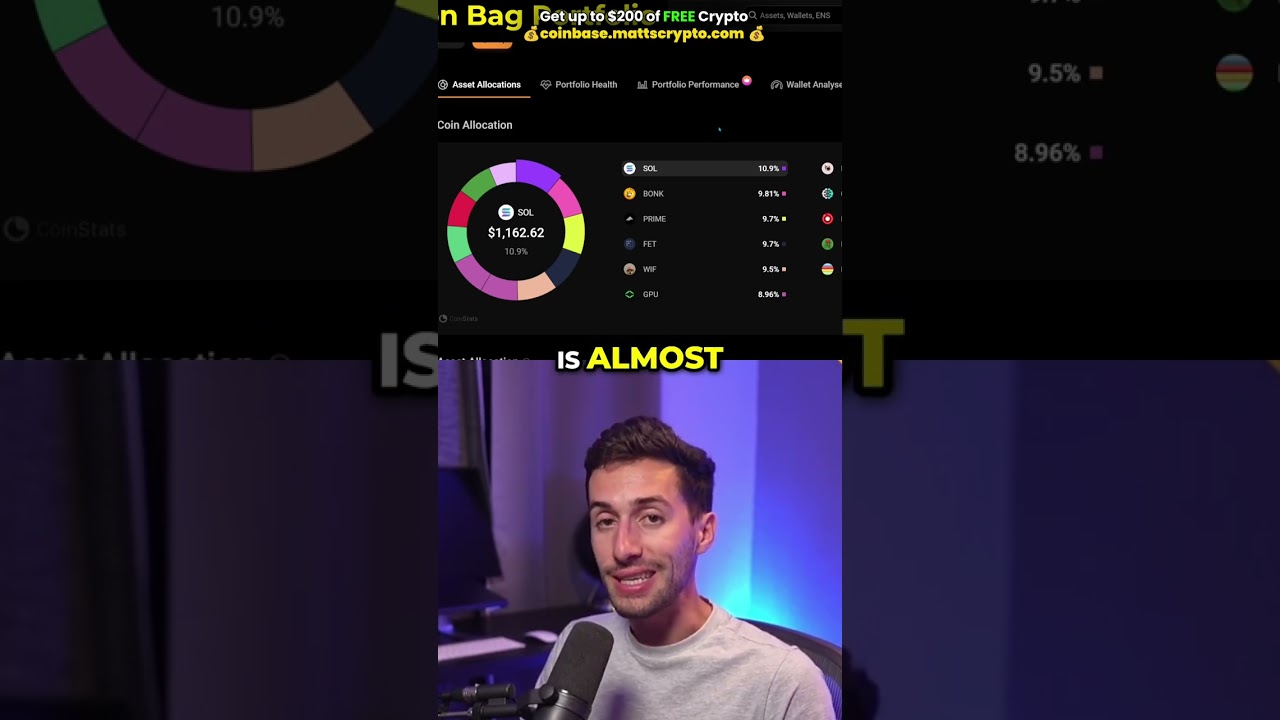





why do you let scammers enter your bot cart continuously
I've connected my Coinspot wallet but still nothing is showing when I try and swap a coin. This isn't very beginner friendly.
Thank you…i was looking everywhere for such info.
hi i cant buy from dextools is tunisia is banded in dextools
i have a question i just bought some 0x9e4521017a90e584c6a270fae58921f63eaa67a2
and i did as u said to import them in my wallet, but they dont show any value in $, do u know why? it just tells me how much tokens i have, not their value in $
Hi
I need help on my transaction of eth
Could you help me please?
Wr we will get contact token adreess
Thanksssssssssssssssssssssssss
Can i transfer dashcoin to metamask ?
What about btc
How to make our custom tokens to just appear ??? So not needing to mess around with contract codes ??
But how i can find the token contract address?!!
AirDrop $7.5 @SWS_AirDrop_bot
Thank you I found you. This is how I want to know about. More video pls.
Hi
Thank you
is there a way for me to know which tokens i have? it's been a while since i opened my wallet and i forgot which coins i had
Wow lifesaver thank you I thought I lost value lol