A Beginner’s Guide to Unboxing and Setting Up the Trezor Crypto Wallet 🧐
The Importance of Using a Hardware Wallet for Crypto Storage
In the world of cryptocurrency, security is of utmost importance. With the increasing popularity and value of digital assets, it is crucial to ensure that your funds are stored in a safe and secure manner. One of the best ways to achieve this is by using a hardware wallet. In this article, we will explore the benefits of using a hardware wallet and guide you through the process of setting one up.
Why You Shouldn’t Keep Your Crypto on Exchanges
Many crypto holders make the mistake of keeping their funds on exchanges. While exchanges provide convenience and easy access to trading, they are not the safest place to store your assets. Exchanges are vulnerable to hacking and other security breaches, and if an exchange goes down or goes bankrupt, you risk losing all your funds. It is essential to take control of your own crypto and store it in a secure wallet.
The Simplicity and Security of Hardware Wallets
Contrary to popular belief, hardware wallets are not complicated to set up and use. They provide an extra layer of security by keeping your private keys offline, away from potential hackers. Hardware wallets are designed to be user-friendly, with intuitive interfaces and clear instructions. By following a few simple steps, you can set up your hardware wallet and transfer your crypto assets with ease.
Choosing the Right Hardware Wallet
When selecting a hardware wallet, it is crucial to buy directly from the manufacturer to ensure the integrity of the device. Avoid purchasing from third-party sites like eBay or Amazon, as there have been instances of tampering and seed phrase theft. One highly recommended hardware wallet is the Trezor, known for its reliability and affordability. However, there are other reputable options available on the market as well.
Setting Up Your Hardware Wallet
To set up your hardware wallet, begin by visiting the manufacturer’s website and downloading the necessary software. In this case, we will use the Trezor Suite app. Make sure to follow the instructions carefully and keep distractions to a minimum. Once the firmware is installed, you will be prompted to create a new wallet and generate a recovery seed. It is crucial to write down this seed phrase and keep it in a safe place. Additionally, set up a PIN for added security.
Transferring Your Crypto to the Hardware Wallet
After setting up your hardware wallet, you can proceed to transfer your crypto assets from the exchange to the wallet. Generate a receiving address on your hardware wallet and copy it. Then, log in to your exchange account, initiate a withdrawal, and paste the receiving address. Double-check the address to ensure accuracy. It is recommended to start with a small test transaction before transferring larger amounts. Keep in mind that transaction times may vary depending on network congestion.
Monitoring and Managing Your Crypto Assets
Once your crypto assets are securely stored in your hardware wallet, you can use the wallet’s software interface to monitor and manage your funds. The wallet’s dashboard will display your portfolio and transaction history. You can easily track the value of your assets and make informed decisions regarding buying, selling, or holding your crypto.
Frequently Asked Questions
1. Are hardware wallets the only secure way to store crypto?
While hardware wallets are considered one of the most secure options for storing crypto, there are other methods available. Paper wallets and cold storage solutions can also provide a high level of security. However, hardware wallets offer convenience and ease of use, making them a popular choice among crypto holders.
2. Can I use multiple hardware wallets for added security?
Yes, using multiple hardware wallets can provide an extra layer of security. By diversifying your storage methods, you reduce the risk of losing all your funds in case of a hardware failure or loss. However, it is essential to keep track of your different wallets and their respective seed phrases.
3. What should I do if I lose my hardware wallet or forget my PIN?
If you lose your hardware wallet, you can recover your funds using the recovery seed phrase you wrote down during the initial setup. However, it is crucial to keep this seed phrase in a safe and secure location. If you forget your PIN, you may need to reset your hardware wallet, which could result in the loss of your funds. Always double-check your PIN and ensure it is something you can easily remember.
4. Can I store all types of cryptocurrencies on a hardware wallet?
Hardware wallets support a wide range of cryptocurrencies, including popular ones like bitcoin and ethereum. However, not all hardware wallets support every cryptocurrency. Before purchasing a hardware wallet, ensure that it is compatible with the specific cryptocurrencies you wish to store.
5. Are hardware wallets immune to hacking?
While hardware wallets provide a high level of security, it is essential to remain vigilant. Hardware wallets are designed to protect against remote attacks, but they are not entirely immune to hacking. It is crucial to keep your firmware up to date and follow best practices for securing your wallet and seed phrase.
In conclusion, using a hardware wallet is a safe and straightforward way to store your crypto assets. By following the steps outlined in this article, you can set up your hardware wallet and transfer your funds with peace of mind. Remember to prioritize security, keep your seed phrase offline, and regularly update your firmware to ensure the continued safety of your crypto investments.





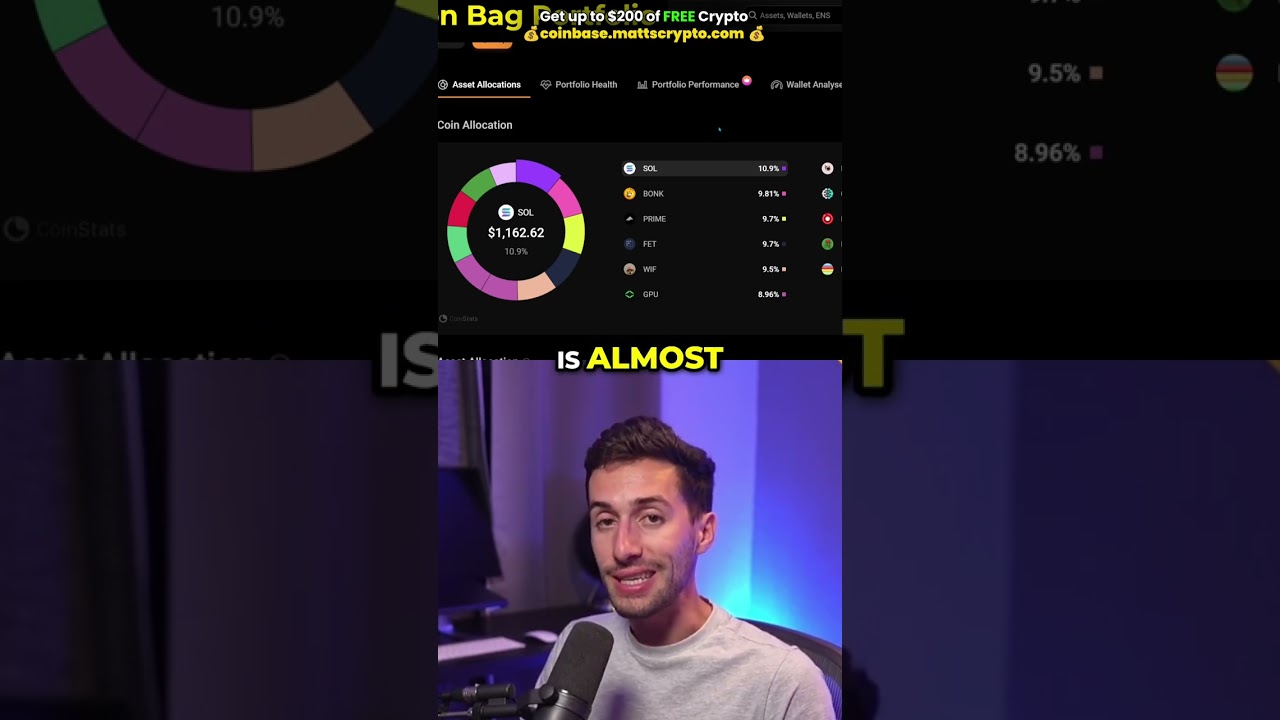





Hope you guys enjoyed this video! Don't forget that you can follow me on my socials for all the content that you are missing here 👉 https://guy.coinbureau.com/socials/. You also have to check out my deals page which has some of the best promos and discounts in the crypto space 👉 http://www.coinbureau.com/deals
Gonna call it the G man, cause that's just the way I roll😄
This guys dry humour is amazing
Trezor 3 now🎉
Isn’t the network fee too high? Any idea about the transfer fee? Is this really that high yo transfer coins to Trezor?
thank you. the way you explain is very helpful
I bought the Trezor T and paired it with Exodus, but it says 'pairing in progress' but never advances, it just says that for an hour, any advice?
Very clear indeed, thank you!
Tired of hearing how easy this is! We have THREE wallets. Can't get one of them to work. Tech support all sucks! You wonder why normies don't keep up? All your explanations only make sense to the computer literate.
Thank you for the clear, simple explanation. Appreciate it.
Buying MSTR was infinitely easier than dealing with all this technobabel bs! And it did much better than BTC! Also has real people to advise & consult with. Bitcoin is great; the rest of the IT landscape is a complete mindfahk! Looks like the financial system will have to show you how to make BTC accessible. Blackrock is going to succeed where you techies have failed: bringing BTC to the masses!!! Ironic. I don't even like Blackrock . But I HATE dealing with IT!
Thank you Guy for this video, I like how you take time to explain everything
Is it weird my trezor didn't come with a lanyard?
Why is there only 14 coins u can choose? There should be like 1000ends if im correct..
Quite slow this
Thank you guy, this was so helpful x
can you disconnect your device while waiting for the transaction to complete?
Please brother I didn’t see $Usdt on the Trezor wallet. If I wanted sent Usdt how can I transfer to Usdt then pls ??
Honestly the people on this channel should be working with the m governments. They are amazing people and really smart as well. Adriannotch Keep it up guys
Is it required to have the Trezor connected to laptop for the remaining time (e.g. 12hrs) while withdrawal transfer is being made?
“So”.. 😂 great video!
You're the best! Thanks Guy.
Would've been helpful if you actually showed the Trezor device screen generating the prompts/words. Otherwise, pretty clearly presented.
Can somebody please tell me how to transfer BTC from the COINBASE Wallet to a Trezor wallet? Do I need to go back to COINBASE exchange first? Should I use the Trezor mobile app to go from wallet to wallet or use the desktop extension? I’m confused. And It seems very expensive.
Do I calculate the transfer fee wright. It seems rather high.
You are transfering 0.001 Btc and the transfer fee is 0.0002 Btc
If Btc is 60.000 USD than 0.001 Btc = 60 USD
Transfer fee = 0.0002 Btc = 12 USD
That seems to mee on the high side 20% transfer fee
I cant believe there are almost no chains on this DEVICE. Its usless for me. But thanks for the tutorial
Does the trezor desktop application show the market price fluctuations for that stored currency? In other words, if a project goes up 100x would we see that in the application
Hi, can you trust official resellers on trezors official website?
EEEK!!! Please help!! I hope I’m panicking about nothing but I really hope you can clarify please 🙏
I’ve watched your video and successfully transferred some bitcoin to my Trezor from Coinbase , however, when I looked at my balance on coinbase the balance has gone down to the amount I transferred. I thought all I was doing was locking my funds on Coinbase and not transferring the balance .
I’m in the UK and new to this. Sorry for sounding thick but I’d appreciate an answer.
Kind regards
James
How do I send filecoin ribbon finance fantom into trezor??
There’s gotta be a better way to keep your assets safe .. this is ridiculous
Hi and eeeek!! I have a problem 😢
I really hope you can help please?
Luckily I found out before I invested on my etoro account that once it’s on a cold wallet I can’t send it back to the trading platform to sell in a few years time 🤷♂️
So basically my question is, how the heck to I sell my crypto once it’s on my Trezor 🤔
I don’t want to put anymore on my Trezor if I’m stuck with it .
TIA
James