The Ultimate Guide to Setting an Impeccable Stop Loss #stoploss
How to Avoid Getting Stopped Out of Trades: A Guide to Using ATR Indicator
Has this ever happened to you? You enter a trade and set your stop loss at the recent swing low. As if price drops below this point, you don’t want to be in the trade anyway. Price ends up falling past that recent swing low, but just barely, and ends up reversing back the way you originally thought it was going to go. Making you miss out on all this profit. Well, here’s how to fix that.
Introducing the ATR Indicator
The ATR (Average True Range) indicator is a powerful tool that can help traders avoid getting stopped out of trades prematurely. It measures the average volatility or size of the past candles, giving you a better understanding of the potential price movement.
To access the ATR indicator, go to TradingView and navigate to the indicators tab. Type in “ATR” and select it from the list of available indicators.
Using the ATR Indicator to Set Stop Loss
Once you have the ATR indicator on your chart, you can use it to determine where to set your stop loss. Here’s how:
- Identify the price level where you want to set your stop loss.
- Subtract the ATR value from that price level.
- The resulting number is where you should set your new stop loss.
By taking volatility and average price movement into consideration, you are less likely to get stopped out unnecessarily. This allows you to stay in trades longer and potentially capture more profit.
The Most Profitable Crypto Trading Strategy
Now that you understand how to use the ATR indicator to set stop losses effectively, let’s discuss a profitable crypto trading strategy that incorporates this technique.
1. Identify a Trend: Use technical analysis tools to identify a clear trend in the cryptocurrency you want to trade. Look for higher highs and higher lows in an uptrend, or lower highs and lower lows in a downtrend.
2. Wait for a Pullback: Once you have identified the trend, wait for a pullback or retracement in price. This is an opportunity to enter the trade at a better price.
3. Set Your Stop Loss: Use the ATR indicator to determine where to set your stop loss. Subtract the ATR value from the recent swing low (in an uptrend) or swing high (in a downtrend) to find the optimal stop loss level.
4. Set Your Take Profit: Determine your profit target based on key support and resistance levels or other technical analysis tools. This will help you capture profits before the trend potentially reverses.
5. Manage Your Trade: Monitor the trade closely and adjust your stop loss and take profit levels as the price moves in your favor. Consider trailing your stop loss to lock in profits as the trade progresses.
6. Exit the Trade: Once the price reaches your take profit level or if the trade starts showing signs of reversal, exit the trade and secure your profits.
By following this strategy and using the ATR indicator to set stop losses, you can increase your chances of success in the volatile world of cryptocurrency trading.
Frequently Asked Questions (FAQs)
Q: What is the ATR indicator?
The ATR (Average True Range) indicator measures the average volatility or size of the past candles. It helps traders understand the potential price movement and can be used to set more effective stop losses.
Q: How do I access the ATR indicator on TradingView?
To access the ATR indicator on TradingView, go to the indicators tab and type in “ATR”. Select the ATR indicator from the list of available indicators.
Q: Why is setting an appropriate stop loss important in trading?
Setting an appropriate stop loss is important in trading because it helps limit potential losses and manage risk. It allows traders to exit a trade if the price moves against their expectations, preventing significant losses.
Q: How does using the ATR indicator help avoid getting stopped out of trades?
Using the ATR indicator helps avoid getting stopped out of trades by taking volatility and average price movement into consideration. By setting stop losses based on the ATR value, traders are less likely to get stopped out unnecessarily and can stay in trades longer to capture more profit.
Q: Can the ATR indicator be used in other trading strategies?
Yes, the ATR indicator can be used in various trading strategies. It provides valuable information about market volatility, which can be useful in determining position size, setting profit targets, and identifying potential trend reversals.
Q: Is the ATR indicator only applicable to cryptocurrency trading?
No, the ATR indicator is not limited to cryptocurrency trading. It can be used in any market or asset class where volatility is a factor. Traders in stocks, forex, commodities, and other financial instruments can also benefit from using the ATR indicator.
In conclusion, the ATR indicator is a valuable tool for traders looking to avoid getting stopped out of trades prematurely. By incorporating the ATR indicator into your trading strategy, you can set more effective stop losses and increase your chances of capturing profits in the market.





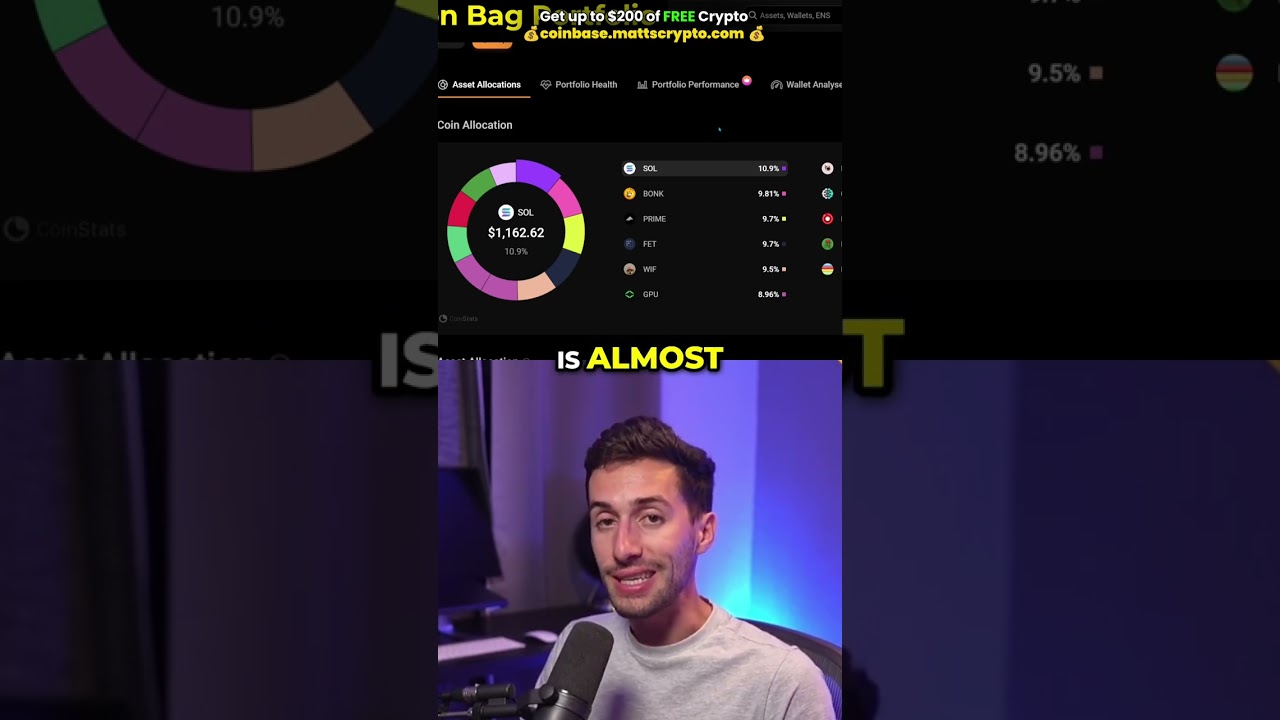





I FINALLY just realeased my private buy/sell indicator. Check it out!
https://tradinglab.ai/
…assuming you are using trading view, as everyone is 🙄🙄
Don't chase the market. Wait at the strong support and resistance zone. Use divergence indicator to pinpoint the next price movement and and also reveal the market makers real intention.
What are the softwares that a trader should use?
I am a COMPLETE BEGINNER in reading charts, earlier I used fundamental analysis only…
Someone please help me
the market maker will figure out to circumvent this too so enjoy it while it lasts
Wrong stop loss loves me a lot
Please excuse my ignorance, very new to trading. If i was going to go short how would i adjust my math?
Very uselful, just subed
Why not use a trailing stop loss instead
The price just rebond on a Fvg xd
Where your brains from my G?
lol you idiot understand any profit is good profit , if you get greedy you’ll get smashed
Wow
How does it work for boom and crash
how do i subtract atr if its 0.00033?? do i just take two last digit?
I didn't understand can you explain clearly
Does that realky work?
No I wish all charts were like this, I don't even need the indicators, immediately is saw the chart I noticed the FAIR VALUE GAP, I would have just waited for price to reach that level and wait for confirmation then just buy, Simple money
I mean there was a fair value gap there
U can also apply the 1%-3% filter
What app/website is this
🙁
I don’t see the rma number
yess, used this to get my 10.000$ worth of capital with equity edge analytics. best prop firm ever!