Maximize Crypto Purchases, Minimize Coinbase Fees
Title: How to Save 90% on Coinbase Fees: A Comprehensive Guide
Introduction:
Coinbase is one of the most popular cryptocurrency exchanges, allowing users to buy, sell, and trade various cryptocurrencies. However, the fees associated with using Coinbase can add up quickly, eating into your profits. In this article, we will explore a simple yet effective method to save up to 90% on Coinbase fees, helping you maximize your investments. Whether you’re a beginner or an experienced trader, this guide will provide valuable insights on how to save money while using Coinbase.
Understanding Coinbase Fees:
When buying cryptocurrencies on Coinbase, users are charged fees based on the transaction amount. These fees can range from a few cents to several dollars, depending on the size of the transaction. Coinbase charges a percentage-based fee, which can be as high as 4% for smaller transactions. While Coinbase provides a convenient platform for buying cryptocurrencies, these fees can significantly impact your overall investment returns.
The Money-Saving Hack:
To save on Coinbase fees, we will utilize the Advanced trading option on the Coinbase website. By following a few simple steps, you can reduce your fees by up to 90% and potentially increase your cryptocurrency holdings.
Step 1: Accessing Advanced Trading:
1. Log in to your Coinbase account.
2. Navigate to the homepage and click on the “Trade” tab.
3. Select the “Advanced” option to access the advanced trading interface.
Step 2: Placing a Limit Buy Order:
1. Once on the Advanced trading interface, select the cryptocurrency you wish to buy (e.g., Jasmine).
2. Instead of opting for the default trade option, choose the “Limit” buy order.
3. Enter the desired amount you wish to purchase (e.g., $50).
Step 3: Optimizing Fees:
1. To further reduce fees, click on the “Execution” tab.
2. Select the “Post Only” option.
3. By choosing “Post Only,” you ensure that your order is only posted on the exchange and not executed immediately.
4. This option allows you to avoid paying higher fees associated with taking an existing order.
Step 4: Placing Your Order:
1. Enter the desired price at which you want to buy the cryptocurrency.
2. Ensure that your price falls within the green order range.
3. Click on the “Buy” button to place your order.
FAQs:
Q1: Why are Coinbase fees so high?
A1: Coinbase charges fees to cover operational costs and make a profit. However, these fees can be significant, especially for smaller transactions.
Q2: How much can I save using this method?
A2: By utilizing the Advanced trading option and selecting “Post Only,” you can save up to 90% on Coinbase fees.
Q3: Can I use this method on the Coinbase mobile app?
A3: While it is possible to use this method on the Coinbase mobile app, it is generally easier to navigate and execute trades on the desktop version.
Q4: Are there any risks associated with using this method?
A4: Placing limit buy orders and utilizing the “Post Only” option may result in your order not being executed immediately. However, this method is generally safe and can save you significant fees.
Conclusion:
By following the steps outlined in this article, you can save up to 90% on Coinbase fees, allowing you to maximize your cryptocurrency investments. Utilizing the Advanced trading option and selecting “Post Only” can significantly reduce the fees associated with buying cryptocurrencies on Coinbase. Remember to always conduct thorough research and stay informed about the latest developments in the cryptocurrency market. Happy trading!







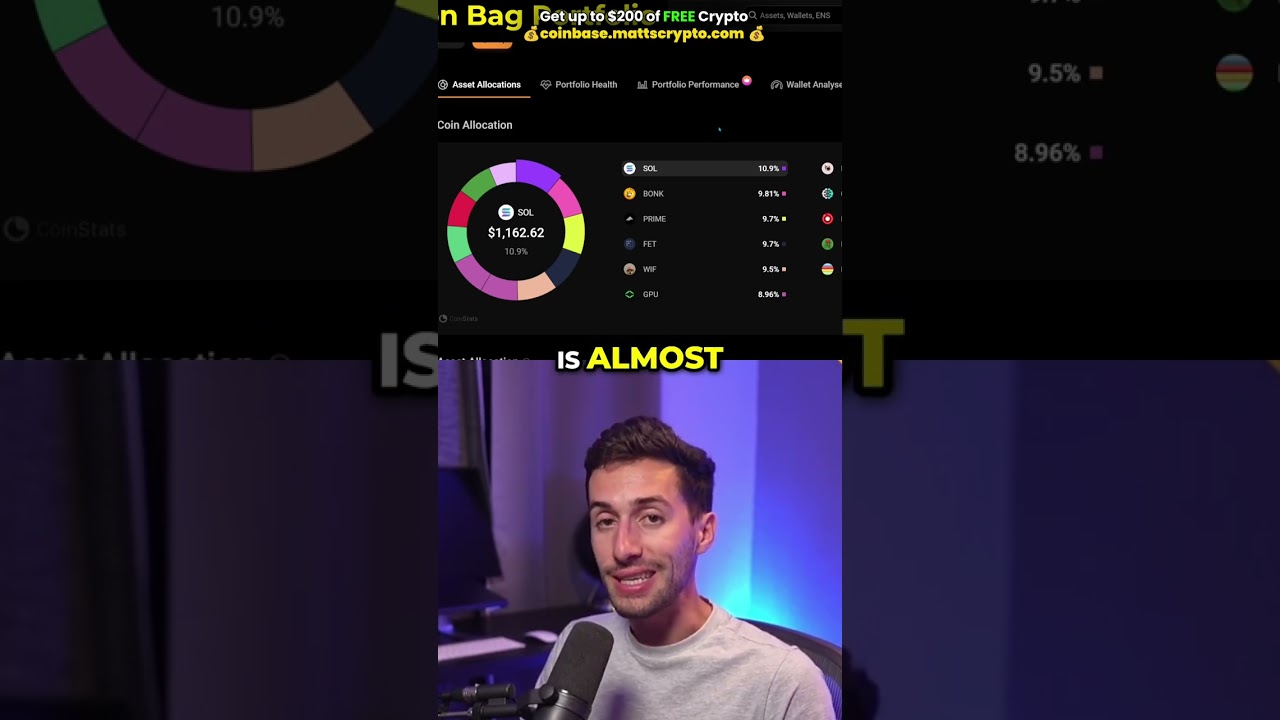



Like deserved
Is Coinbase still safe to use considering SEC going after them? I just need an on ramp to deposit USD
Alien fingers I don't trust you
Reminds me of an infomercial
For my first ever crypt transaction, your video saved me several dollars which I hope will turn into several hundred. Thanks!
Nice bro
how much is credit card fees for international transactions on coinbase?
Even their advanced fees are gouging tho. Problem is all the low-fee exchanges are getting shut out of my jurisdiction.
My coinbase doesn't give the advanced option!
Never mind, it's in the upper right corner instead…
Thank you!
This worked! Had to find how to change it to advanced settings first. New layout then this video. No you do not need Coinbase Pro even. You click on the 'More' tab on the left. Switch to advanced settings. And I paid less and got more Cardano. Good job Jerry 🎉
Can you make a video explaining how beginners can make huge profits within a short period of time? I mean I was at a seminar and the host spoke about making well over $20,000 within 4 months of investing $4,500 I just need to know how
Thank you 🙏
Anyway to avoid the fees with automatic recurring buys?
I really appreciated this video, and thank you for breaking it down!! Despite the economic downturn, I’m so happy I have been earning $ 29,000 returns from my $6,000 investment every 7 days.Thanks so much Rachael Campbell
Transfer fees on Coin Base this what I need to know for this SHIB Worldwide 50/50 Raffle to transfer to main wallet then divide the wallet to the winner/winners and to the reduction wallet (dead-end wallet).
How long does it take to buy crypto this method? I did this 4 hour ago and still don't have my crypo
I can't believe I just bought a new house after investing $10,000, and I'm now making $50,000 every 7days. It's has been a life changing experience
yep, never do a market order and always go to "advanced" trading section 👍🏻