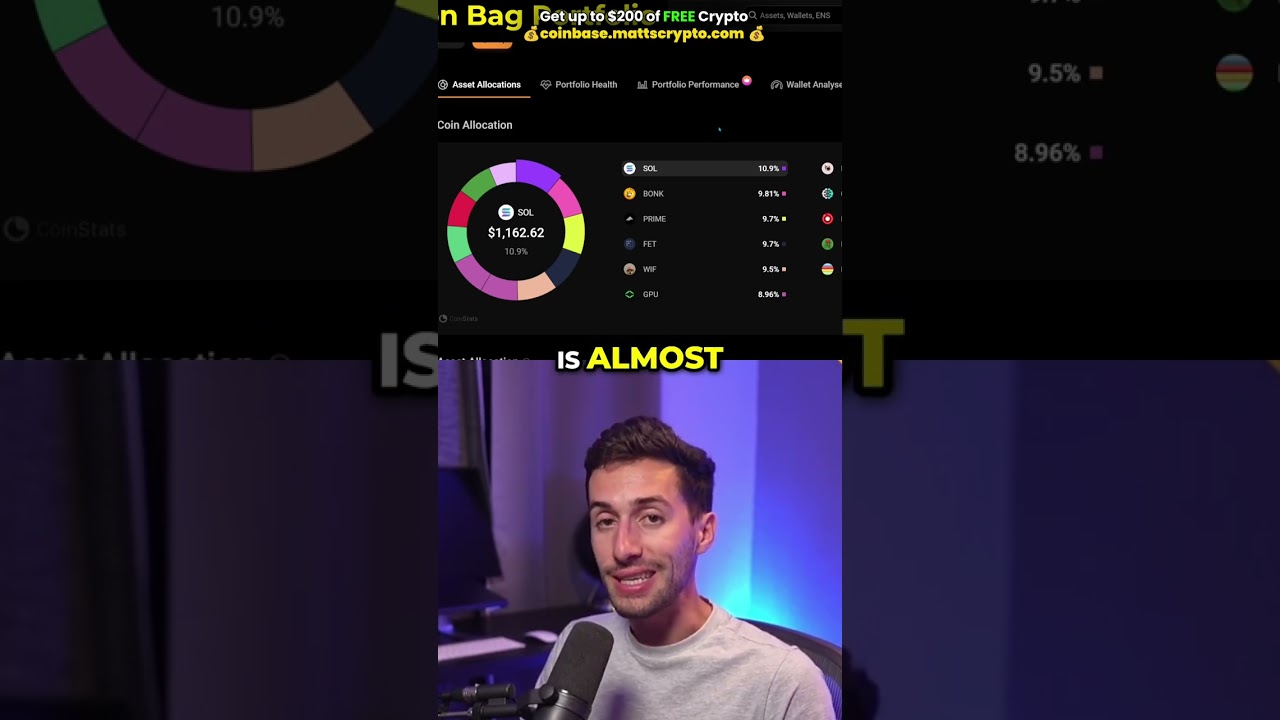A Step-by-Step Guide: Transferring Crypto from Crypto.com to Trust Wallet in 2023
How to Transfer Cryptocurrency Using a Mobile Crypto Wallet
Cryptocurrency has become increasingly popular in recent years, and many people are now looking for ways to transfer their digital assets securely and conveniently. One of the most convenient methods is using a mobile crypto wallet. In this article, we will guide you through the process of transferring cryptocurrency using a mobile crypto wallet, specifically the Trust Wallet app.
Step 1: Select Accounts and Crypto Wallet
To begin the process, open the Trust Wallet app on your mobile device. At the bottom of the screen, you will see the “Accounts” option. Tap on it to proceed. From the list of accounts, select the “Crypto Wallet” option.
Step 2: Select the Cryptocurrency and Click on Transfer
Once you are in the Crypto Wallet section, you will see a list of cryptocurrencies. Select the cryptocurrency that you want to transfer. After selecting the cryptocurrency, click on the “Transfer” button.
Step 3: Withdraw to an External Wallet
In the next screen, you will see the option to withdraw to an external wallet. If you already have a wallet set up, you can double-check the details. If not, you will need to add a new wallet. To do this, click on the plus icon.
Step 4: Select Wallet Address and Open Trust Wallet
After clicking on the plus icon, you will be prompted to select the type of wallet address. Choose the “Wallet Address” option. Now, open the Trust Wallet app on your mobile device. Tap on the burger menu at the top and search for the cryptocurrency you want to transfer. Toggle both options on and select “Done”.
Step 5: Copy the Wallet Address and Paste it in Crypto.com
In Trust Wallet, navigate to the cryptocurrency you want to transfer and select “Receive”. This will display the wallet address. Copy the address and go back to the Crypto.com app. Paste the wallet address into the designated area for the wallet address.
Step 6: Enter Two-Factor Authenticity Code
To ensure the security of your transfer, you will need to enter a two-factor authenticity code. This code can be generated from an authenticator app. Enter the code in the designated area on the Crypto.com app.
Step 7: Confirm the Withdrawal
After entering the two-factor authenticity code, you will be taken to the confirmation page. Review all the information, including the wallet address, to ensure its accuracy. Once you are satisfied, click on the “Confirm” button.
Step 8: Enter Passcode and Verification Codes
To complete the withdrawal process, you will need to enter your passcode and verification codes. These codes will be sent to your mobile device. Enter them in the designated areas on the Crypto.com app.
Step 9: Wait for the Transfer
Once you have submitted the withdrawal request, you will need to wait for the transfer to be processed. Typically, it takes around three to five minutes for the transfer to be completed. You can check the status of the transfer in the Kronos chain on your Trust Wallet app.
Conclusion
Transferring cryptocurrency using a mobile crypto wallet is a convenient and secure method. By following the steps outlined in this article, you can easily transfer your digital assets using the Trust Wallet app. Remember to double-check all the details, especially the wallet address, to ensure a successful transfer.
Frequently Asked Questions
1. Can I transfer any cryptocurrency using a mobile crypto wallet?
Yes, most mobile crypto wallets support a wide range of cryptocurrencies. However, it is important to check if the specific cryptocurrency you want to transfer is supported by the wallet you are using.
2. How long does it take for the transfer to be completed?
The transfer time can vary depending on the blockchain network and the congestion at the time of the transfer. Typically, it takes a few minutes for the transfer to be completed, but it can sometimes take longer.
3. Is it safe to transfer cryptocurrency using a mobile crypto wallet?
Mobile crypto wallets are designed with security in mind and use encryption to protect your digital assets. However, it is important to take additional security measures, such as enabling two-factor authentication and keeping your wallet and device secure.
4. Can I transfer cryptocurrency from a mobile crypto wallet to an exchange?
Yes, you can transfer cryptocurrency from a mobile crypto wallet to an exchange. The process is similar to transferring to an external wallet. You will need to provide the exchange’s wallet address instead of an external wallet address.
5. What should I do if I accidentally send cryptocurrency to the wrong address?
If you accidentally send cryptocurrency to the wrong address, it is unlikely that you will be able to recover it. Blockchain transactions are irreversible, and once the transfer is completed, it cannot be reversed. Therefore, it is crucial to double-check the wallet address before confirming the transfer.