Step-by-Step Guide: Setting Up a Free Bitcoin Multisig Wallet
How to Set Up a Multisig Bitcoin Wallet Using Sparrow Wallet
In this article, we will guide you through the process of setting up a multisig Bitcoin wallet using Sparrow Wallet. A multisig wallet, or multi-signature wallet, is a type of Bitcoin wallet that requires multiple signatures to authorize transactions. This provides an extra layer of security and control over your funds. We will also show you how to connect the wallet to the Blue Mobile Wallet, track your balance, and use it as a signing device for transactions.
Step 1: Download and Install Sparrow Wallet
To get started, download and install Sparrow Wallet from the official website. Make sure to download the correct version to avoid any security risks. Once installed, open the wallet and click on “File” in the menu bar.
Step 2: Create a New Wallet
In Sparrow Wallet, click on “New Wallet” under the “File” menu. Give your wallet a name, such as “Sample,” and click on “Create Wallet.”
Step 3: Select Multi-Signature and Set Policy
In the wallet creation process, you will be prompted to select the policy type. Choose “Multi-Signature” and select the number of cosigners you want to use. You can adjust the number of signatures required based on your preferences. Select the script type, such as native segwit, and leave the descriptor as auto-generated.
Step 4: Set Up Key Stores
Next, you will need to set up the key stores for your multisig wallet. There are four options available: connect a hardware wallet, set up a new or imported software wallet, set up an air-gapped hardware wallet, or set up an x-pub watch-only wallet. In this article, we will cover the hardware wallet and new or imported software wallet options.
Setting Up a New or Imported Software Wallet
If you don’t have a hardware wallet, you can create a new software wallet. Select the option to enter 24 words as your mnemonic phrase. You can either enter your existing mnemonic phrase or generate a new one. Make sure to write down your 24 words and confirm the backup.
Setting Up a Hardware Wallet
To use a hardware wallet as one of the keys in your multisig wallet, connect your hardware wallet to your computer and enter your PIN. Open the Bitcoin app on your hardware wallet and click on “Connect Hardware Wallet” in Sparrow Wallet. Scan for your device and import the key store.
Step 5: Apply Password (Optional)
You have the option to add a password to your wallet in Sparrow Wallet. This password is only for accessing the wallet within the Sparrow Wallet application and does not affect other aspects of your wallet’s security. You can choose to leave it blank or set a password.
Step 6: Connect to Blue Mobile Wallet
To track your balance and use your wallet on your mobile device, you can connect Sparrow Wallet to the Blue Mobile Wallet. Open Blue Wallet on your mobile device and click on the plus button to add a wallet. Select the option to import a wallet and scan the QR code displayed in Sparrow Wallet. This will connect your wallet to the Blue Mobile Wallet.
Step 7: Receive and Send with Multisig
Now that your multisig wallet is set up, you can start receiving and sending Bitcoin. In Sparrow Wallet, click on “Receive” to get your wallet address. You can copy the address or scan the QR code. You can also view your addresses in the Blue Mobile Wallet.
To send Bitcoin, click on “Send” in Sparrow Wallet or Blue Mobile Wallet. Enter the recipient’s address and the amount you want to send. Follow the instructions to complete the transaction. If using Blue Mobile Wallet, you can use it as a signing device for multisig transactions.
Frequently Asked Questions
Q: What is a multisig Bitcoin wallet?
A: A multisig Bitcoin wallet is a type of wallet that requires multiple signatures to authorize transactions. This provides added security and control over your funds.
Q: Why should I use a multisig wallet?
A: Using a multisig wallet adds an extra layer of security to your Bitcoin transactions. It requires multiple signatures, reducing the risk of unauthorized access to your funds.
Q: How many signatures are required in a multisig wallet?
A: The number of signatures required in a multisig wallet can be customized based on your preferences. You can choose to require two or more signatures to authorize transactions.
Q: Can I use a hardware wallet with a multisig wallet?
A: Yes, you can use a hardware wallet as one of the keys in your multisig wallet. This provides an additional layer of security as the private keys are stored securely on the hardware wallet.
Q: Can I track my balance and transactions on my mobile device?
A: Yes, by connecting your multisig wallet to the Blue Mobile Wallet, you can track your balance and view your transactions on your mobile device.
Q: Is it safe to send and receive Bitcoin with a multisig wallet?
A: Yes, sending and receiving Bitcoin with a multisig wallet is safe as long as you follow proper security protocols. Keep your private keys secure and ensure that you are using trusted wallet software.
Conclusion
Setting up a multisig Bitcoin wallet using Sparrow Wallet and connecting it to the Blue Mobile Wallet provides enhanced security and control over your funds. By following the steps outlined in this article, you can create a multisig wallet, track your balance, and securely send and receive Bitcoin. Remember to follow best security practices and keep your private keys safe.








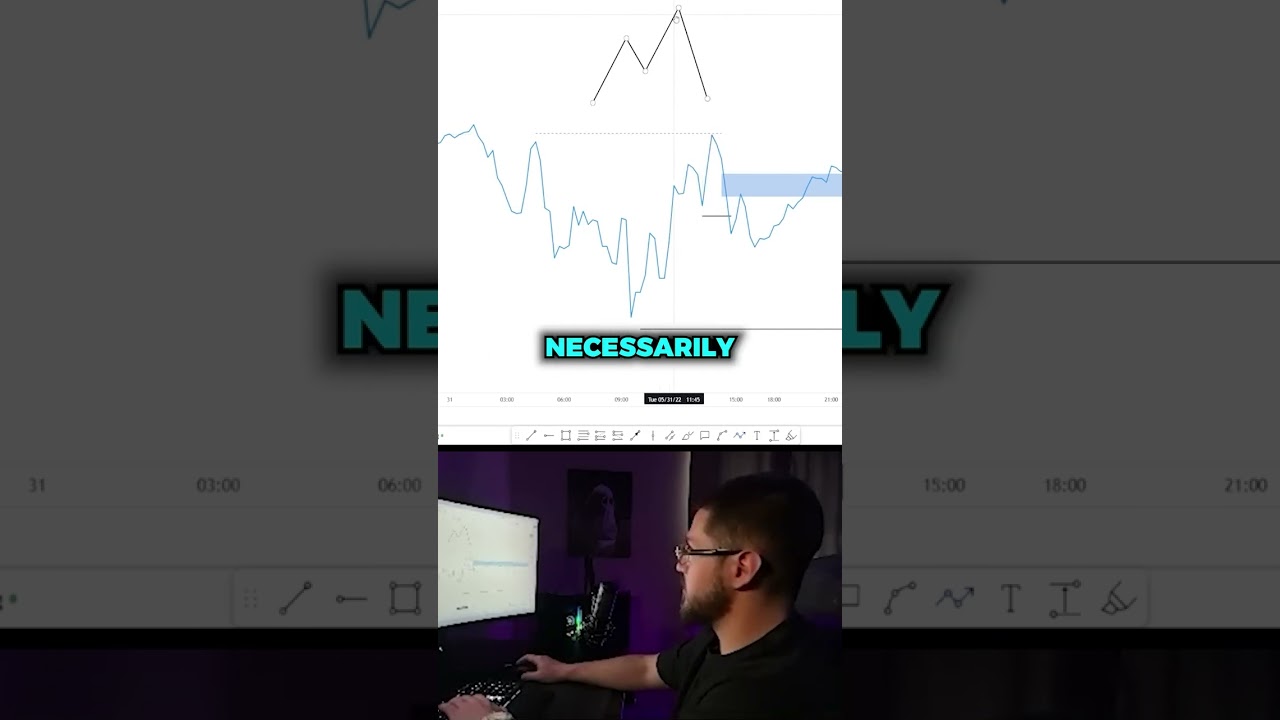


Nathan: do you do price predictions? Would be interested to know your thoughts on some coins for ‘22.
You still hold Vgx?
what happens is sparrow site goes under or bug in code? what's security risk then?
This seemed very complicated for me. I’m not yet ready for multi-signature.
Hello, it is possible to start a USDT multisig wallet?
Shouldn't enter mnemonic phrase/private key on any machine that has been or will be connected to internet.
🔥 Join the FREE course: https://www.thebtccourse.com
Did this video help you? Show some 💖 https://www.thebtccourse.com/support-me/
Hey, thanks for the video, gave it thumbs up…. 1 question, let's say that you want to restore a multisig wallet. I have been reading about this a lot and 1 thing is a little confusing. It says that it is not enough to have the 3 original wallets/seeds… you also need extended public keys for each wallet in order to restore…. could you please explain that a little? Do I have to save each xpub key on a file somwhere or what?
Very helpful, thanks mate!
Not sure if my comment was deleted but your multi sig setup is insecure
If you already has funds on the hardware wallet that you set up as your second key, what happens to this funds? they will be behind the multi sig or how you will be able to use this funds??
Thanks mate. You just earned 1 subs (me)
Thank you for this
Great video sir! Much appreciated.
Question ☺️ what happens to the 2 of 3 setup access if sparrow wallet dies?
Oh what happens if i already have a hardware wallet with btc inside. Do i need 3 more wallets. Then transfer from the current wallet into the multisig setup?
Is multisig possible as well on Umbrel ? Thanks great video btw!
I need help with bitcoin
Thanks for the awesome video. that will be great if you can share how to recover the multi sig vault.
What about saving of the z pub files? Also I love seeing the low cost transactions compared to today lol.