Setting Up Your Paxful Crypto Wallet Account: A Step-by-Step Guide
How to Open a Crypto Wallet: A Step-by-Step Guide
Cryptocurrencies have gained immense popularity in recent years, with bitcoin leading the way as the most well-known digital currency. If you’re interested in joining the crypto revolution, one of the first steps you’ll need to take is opening a crypto wallet. A crypto wallet is a secure digital wallet that allows you to store, send, and receive cryptocurrencies. In this article, we will guide you through the process of opening a crypto wallet, ensuring that you have a safe and convenient way to manage your digital assets.
Step 1: Choose the Right Type of Wallet
Before you can open a crypto wallet, you need to decide which type of wallet is best suited for your needs. There are several types of wallets available, each with its own advantages and disadvantages. Here are the most common types:
1. Hardware Wallets: These are physical devices that store your private keys offline. They offer the highest level of security but can be more expensive.
2. Software Wallets: These are applications that you can install on your computer or smartphone. They are convenient to use but may be more vulnerable to hacking.
3. Web Wallets: These are online wallets that you can access through a web browser. They are easy to set up and use, but you need to trust the platform’s security measures.
4. Paper Wallets: These are physical printouts of your private and public keys. They are highly secure but can be easily lost or damaged.
Consider your security needs, convenience, and the amount of cryptocurrency you plan to store before choosing the right type of wallet for you.
Step 2: Research and Choose a Reliable Wallet Provider
Once you’ve decided on the type of wallet you want, it’s crucial to research and choose a reliable wallet provider. Look for wallets that have a good reputation, positive user reviews, and a strong track record of security. Some popular wallet providers include:
1. Ledger: Known for its hardware wallets, Ledger offers a range of secure options for storing your cryptocurrencies.
2. coinbase: Coinbase is a well-established platform that provides both web and software wallets, making it a popular choice for beginners.
3. MyEtherWallet: If you’re specifically interested in storing ethereum and ERC-20 tokens, MyEtherWallet is a reputable option.
4. Trezor: Similar to Ledger, Trezor is a trusted hardware wallet provider that prioritizes security.
Step 3: Set Up Your Wallet
Once you’ve chosen a wallet provider, it’s time to set up your wallet. The exact steps may vary depending on the provider and type of wallet you’ve chosen, but here are the general steps you can expect:
1. Download the Wallet App: If you’ve chosen a software or web wallet, visit the wallet provider’s website or app store to download the wallet application.
2. Create an Account: Follow the instructions provided by the wallet provider to create an account. This typically involves providing your email address, creating a strong password, and agreeing to the terms of service.
3. Secure Your Wallet: Enable two-factor authentication (2FA) if available, as it adds an extra layer of security to your wallet. Additionally, consider backing up your wallet by writing down your recovery phrase or storing it in a secure location.
4. Generate Your Wallet Address: Your wallet address is a unique identifier that allows others to send cryptocurrencies to your wallet. Depending on the wallet provider, you may need to generate a new address or it may be automatically provided to you.
Step 4: Fund Your Wallet
Now that your wallet is set up, it’s time to fund it with cryptocurrencies. To do this, you’ll need to follow these steps:
1. Purchase Cryptocurrencies: Use a reputable cryptocurrency exchange to purchase cryptocurrencies using fiat currency (traditional currency like USD or EUR). Some popular exchanges include Coinbase, binance, and kraken.
2. Transfer Cryptocurrencies to Your Wallet: Once you have purchased cryptocurrencies, you’ll need to transfer them from the exchange to your wallet. To do this, find the “send” or “withdraw” option on the exchange platform, enter your wallet address, and confirm the transaction.
3. Confirm the Transaction: Depending on the cryptocurrency you’re transferring, it may take some time for the transaction to be confirmed on the blockchain. Once confirmed, the funds will appear in your wallet.
Frequently Asked Questions (FAQs)
Q: Are crypto wallets safe?
A: Crypto wallets can be safe if you take the necessary precautions. Choose a reputable wallet provider, enable two-factor authentication, and keep your private keys secure. Hardware wallets offer an extra layer of security by storing your keys offline.
Q: Can I have multiple crypto wallets?
A: Yes, you can have multiple crypto wallets. Some people prefer to have different wallets for different purposes, such as one for daily transactions and another for long-term storage.
Q: Can I recover my wallet if I lose my private keys?
A: It depends on the type of wallet you’re using. Hardware wallets often provide a recovery phrase that can be used to restore your wallet if you lose your private keys. Software and web wallets may have different recovery options, so it’s important to familiarize yourself with the wallet provider’s recovery process.
Q: Can I store all types of cryptocurrencies in one wallet?
A: It depends on the wallet provider. Some wallets support multiple cryptocurrencies, while others are designed for specific cryptocurrencies. Make sure to choose a wallet that supports the cryptocurrencies you plan to store.
Conclusion
Opening a crypto wallet is an essential step for anyone looking to enter the world of cryptocurrencies. By choosing the right type of wallet, researching reliable wallet providers, and following the steps to set up and fund your wallet, you can ensure a secure and convenient way to manage your digital assets. Remember to prioritize security and stay informed about the latest developments in the crypto space to make the most of your crypto wallet experience.





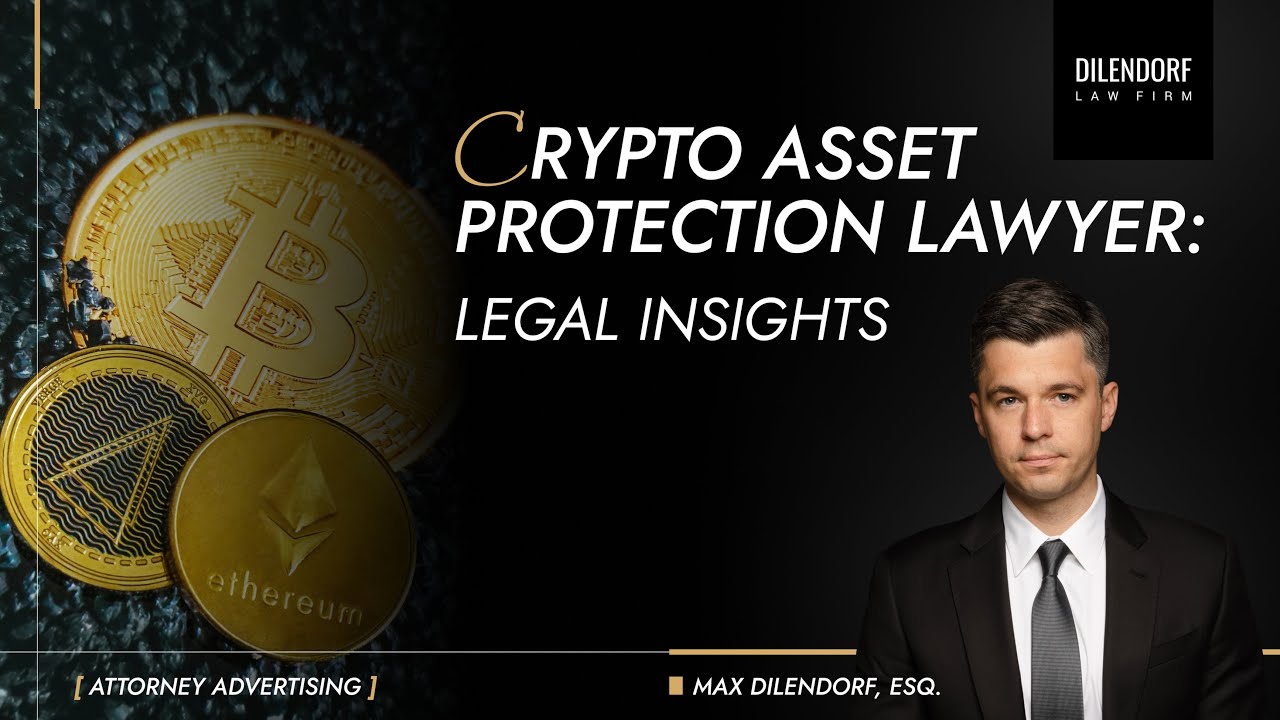





A video about how to change your phone number on paxful sir please 😢
Thanks for the video
Ooo ! Thank you
How can I give the buyer my account details to pay