Creating and Funding Your OKX Wallet: A Step-by-Step Guide for Bitcoin and Crypto Wallets
How to Create and Fund Your OKX Wallet
Narrator: Your OKX wallet is your portal to Web3. And creating and funding it, well, it couldn’t be easier. Okay, so from the OKX app home screen, tap Wallet. Then tap Create a wallet. Enter and confirm your new wallet’s password. It’s really important to back up your wallet by writing its seed phrase down before you send crypto to it. The seed phrase is like your wallet’s master password. Anyone who knows it can spend your crypto. Next, tap Back up now. Then tap the grey box to reveal your seed phrase. Carefully write down all 12 words with a pen and paper and keep the backup somewhere very safe. If you happen to lose access to your phone, then your seed phrase is all you need to restore your wallet. Without it, you won’t be able to recover your crypto. So make sure you remember where you store it. Now then, let’s send your wallet some cryptocurrency.
Sending Cryptocurrency to Your OKX Wallet
First, tap Receive and select the token you want to receive. It’s very important that you select the correct cryptocurrency because mistakes can lead to permanent loss of funds. Next, scan the QR code with the wallet you’re sending your crypto from. If you’re receiving funds sent from a computer or another person, copy and paste the address into the sending wallet or send it to your contact. Check that the copied address perfectly matches the one OKX wallet provides and then press Send in the sending wallet. Just so you know, some crypto networks do take a little bit longer to send funds than others. But the unconfirmed transaction should appear within just a couple of minutes. From the OKX wallet home screen, tap the crypto being received to check the transaction’s progress. Then tap the transaction below the Send and Receive buttons. When the status at the top changes to Completed, you’ve successfully received crypto in your wallet.
Exploring Web3 with a Funded OKX Wallet
Great stuff. Now, with a funded OKX wallet, you’re ready to explore Web3. You can swap your crypto for other coins and tokens by tapping Trade at the bottom, buy, sell, and create NFTs on the NFT market. Or you can venture further into decentralized finance by tapping Daps. Game on.
Frequently Asked Questions (FAQs)
1. How do I create an OKX wallet?
To create an OKX wallet, follow these steps:
1. Open the OKX app and go to the home screen.
2. Tap on Wallet.
3. Select Create a wallet.
4. Enter and confirm your new wallet’s password.
5. Back up your wallet by writing down the seed phrase provided.
6. Keep the backup in a safe place.
2. Why is it important to back up my OKX wallet?
Backing up your OKX wallet is crucial because it allows you to restore your wallet and access your funds in case you lose your phone or forget your password. The seed phrase serves as your wallet’s master password, and anyone who knows it can spend your crypto. Make sure to write down the seed phrase and store it securely.
3. How do I send cryptocurrency to my OKX wallet?
To send cryptocurrency to your OKX wallet, follow these steps:
1. Open the OKX app and go to the home screen.
2. Tap on Wallet.
3. Select Receive and choose the token you want to receive.
4. Scan the QR code with the wallet you’re sending from or copy and paste the address into the sending wallet.
5. Double-check that the copied address matches the one provided by OKX wallet.
6. Press Send in the sending wallet to initiate the transaction.
7. Wait for the transaction to be confirmed, which usually takes a few minutes.
8. Check the transaction’s progress in the OKX wallet to ensure it is completed successfully.
4. What can I do with a funded OKX wallet?
With a funded OKX wallet, you can explore various features of Web3, including:
– Swapping your crypto for other coins and tokens through the Trade option.
– Buying, selling, and creating NFTs on the NFT market.
– Venturing into decentralized finance (DeFi) by accessing Dapps.
5. How can I ensure the security of my OKX wallet?
To ensure the security of your OKX wallet, follow these best practices:
– Keep your wallet’s password and seed phrase confidential.
– Store your seed phrase in a safe and offline location.
– Enable two-factor authentication for added security.
– Regularly update your OKX app to benefit from the latest security enhancements.
– Be cautious of phishing attempts and only use official OKX platforms and channels.
By following these steps, you can create and fund your OKX wallet, send and receive cryptocurrency securely, and explore the exciting world of Web3 with confidence. Remember to prioritize the safety of your wallet and stay informed about the latest security practices in the crypto space.








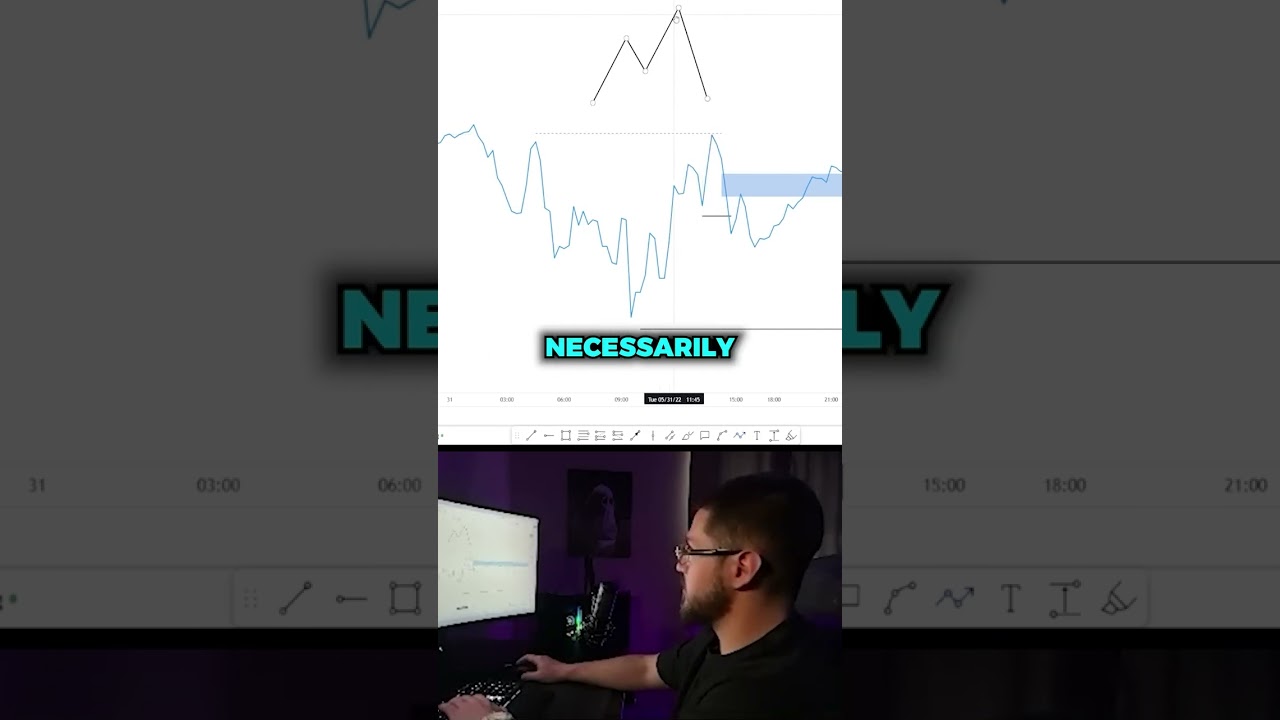


PLEASE LIKE, COMMENT, & SUBSCRIBE!
✅ Signup with OKX: https://www.okx.com/
🚀 Download the OKX App (iOS & Android): https://www.okx.com/download
💰 OKX Earn: https://www.okx.com/earn/home
✏ Learn: https://www.okx.com/academy/en/
Please help. I'm a total noob.
I'm on my android phone and downloaded the OKX app, entered the app, created a Wallet and now I'm trying to move crypto from my funding to my Wallet to have crypto in my wallet. This video explains me how I can press the receive button within my Wallet and than I get a QR-code on my screen. I obviously can't scan a QR-CODE on my mobile phone screen where it is the only device I have. So I am confused on how the next step works. I can copy the adress but where do I paste it?
Have you lost your password or bitcoin recovery phrase? Or have you been scammed via any crypto investment platform, send us a message so we can help you
Hello, can you explain how to transfert our assets from this wallet to okx echange? thanks for your help.
I have forgotten about my password code ✔️ My wolet
i have no received 1 $ why
Deveria ter uma função pra transferir os tokens da exchange okx pra wallet okx sem pagar taxas.
💪🔥 Excellent graphical user interface, fluid and quite friendly.
hello sir i transfer some eth from kucoin to okx wallet with kcschain why the fund doesnt come in my okx wallet 😭😭
Hello sir when I'm trying to withdraw from okx Wallet it says ( insufficient permissions to transfer ) is there any way that can be helpful?
Thx for this amazing video,
But can you explain how to Send usdt from okx wallet to okx exchange
Because it been 2 weeks I can not do so
How to transfer crypto from okx exchange to okx wallet?
What is the seed phrace
Can we transfer Bitcoin from OKX Wallet to OKX exchange
hi i have a question in future grid feature is the floating amount returning to the capital i mean were the profit will go
If We Want To Receive USDT Coin In Our OKX Web 3 wallet slecting Tether TRC20 Network Then How We can Copy Address . ?
I think It's Not Possible Right ?
Because There Is No Any Network For Receive USDT Coin in web 3 wallet.
Please Guide me if you can.
This is retarded…..How do you get the funds in there from your BANK??
Good Explanation and well executed
Good explanation
Good morning im looking for a video in spanish explaning how to set up a okx wallet
❤
I saw backed up written by the app automatically and i didn't scroll downwards to tap i've backed up is my wallet safe?