A Step-by-Step Guide on Purchasing Bitcoin on Gemini
How to Buy Bitcoin on Gemini: A Step-by-Step Guide
Hey fellow crypto enthusiasts, welcome back to our channel! In today’s video, we’ll be taking you through a step-by-step guide on how to buy Bitcoin on Gemini, one of the most trusted and regulated cryptocurrency exchanges out there. If you’re ready to join the Bitcoin Revolution, let’s dive right in!
Step 1: Create Your Account
The first step is to create your account on Gemini. Head over to gemini.com and click on “Sign Up” to get started. Here, you will select your account type, either individual or business. Fill in your first name, last name, email address, create a strong password, and agree to the terms of service. Verify your email address and proceed to the next step.
Step 2: Complete the KYC Process
After you have verified your identity and completed the KYC (Know Your Customer) process, you’ll be redirected to the Gemini dashboard. Security is vital in the crypto world, so go to “Account Settings” and enable two-factor authentication (2FA) for an extra layer of protection on your account. You can use an authenticator app or receive codes via SMS.
Step 3: Deposit Funds
Before you can buy Bitcoin, you need to deposit funds into your Gemini account. Go to “Transfer Funds” and select “Deposit Cash.” You can also send crypto if you wish to deposit in crypto. Here, you will select your currency, in this case, it’ll be US dollar, and then select your preferred deposit method, such as bank transfer or wire. Follow the instructions to fund your account.
Step 4: Buy Bitcoin
Once your account is funded, click on the “Market” tab in the top navigation bar to head to the trading section. In the trading section, find Bitcoin (btc) from the list of available cryptocurrencies and click on it to proceed with the purchase. Gemini offers two order types: Market orders and limit orders. A market order will purchase Bitcoin at the current market price, while a limit order allows you to set a specific price at which you want to buy Bitcoin. For beginners, a market order is recommended.
Specify the frequency and amount of Bitcoin you want to buy. You can enter the amount in Bitcoin or your local currency. Gemini will calculate the equivalent amount based on the current market price. Double-check all the details of your order, including the amount of Bitcoin and the total cost. Once you’re satisfied, click on “Review Order” and then “Buy” to confirm your purchase.
Congratulations! You’ve Bought Bitcoin on Gemini
Congratulations! You’ve successfully bought Bitcoin on Gemini. Your purchased Bitcoin will be credited to your Gemini account and portfolio. And there you have it, a step-by-step guide on how to buy Bitcoin on Gemini. We hope this tutorial has empowered you to confidently make your first Bitcoin purchase on this reputable exchange.
If you found this video helpful, give it a thumbs up and consider subscribing to our channel for more informative content on cryptocurrencies and trading. If you have any questions or need further assistance, feel free to leave them in the comments below. Thanks for watching, and until next time, happy trading on Gemini!
Frequently Asked Questions
1. Is Gemini a safe and regulated cryptocurrency exchange?
Yes, Gemini is one of the most trusted and regulated cryptocurrency exchanges out there. It is fully licensed and compliant with regulatory requirements, providing a secure and transparent platform for buying and selling cryptocurrencies.
2. What is KYC, and why is it necessary?
KYC stands for Know Your Customer. It is a process that requires users to verify their identity and provide certain personal information to comply with anti-money laundering (AML) and counter-terrorism financing (CTF) regulations. KYC helps prevent fraud, money laundering, and other illegal activities on the platform.
3. What is two-factor authentication (2FA), and why should I enable it?
Two-factor authentication (2FA) adds an extra layer of security to your account. It requires you to provide a second form of verification, such as a code from an authenticator app or SMS, in addition to your password. Enabling 2FA reduces the risk of unauthorized access to your account and helps protect your funds.
4. Can I deposit funds in cryptocurrencies other than USD?
Yes, Gemini supports various cryptocurrencies for deposits. You can deposit cryptocurrencies like Bitcoin, ethereum, and others into your Gemini account. However, for the purpose of buying Bitcoin, you will need to deposit funds in USD.
5. What is the difference between a market order and a limit order?
A market order is an order to buy or sell a cryptocurrency at the current market price. It is executed immediately, ensuring that you get the best available price at that moment. On the other hand, a limit order allows you to set a specific price at which you want to buy or sell a cryptocurrency. The order will only be executed when the market reaches your specified price.
6. Can I sell my Bitcoin on Gemini?
Yes, you can sell your Bitcoin on Gemini. The process is similar to buying Bitcoin. You would need to go to the trading section, select Bitcoin from the list of available cryptocurrencies, specify the amount you want to sell, review your order, and confirm the sale.
7. Are there any fees associated with buying Bitcoin on Gemini?
Yes, Gemini charges fees for buying and selling cryptocurrencies. The fees vary depending on the trading volume and the type of order. It is recommended to check Gemini’s fee schedule for the most up-to-date information on fees.
8. Can I withdraw my Bitcoin from Gemini?
Yes, you can withdraw your Bitcoin from Gemini. Simply go to the “Transfer Funds” section, select “Withdraw,” choose Bitcoin as the cryptocurrency, enter the withdrawal address, specify the amount you want to withdraw, review the details, and confirm the withdrawal. Keep in mind that there may be withdrawal fees and minimum withdrawal amounts.
9. Is Gemini available in my country?
Gemini is available in several countries, including the United States, Canada, the United Kingdom, Singapore, and more. It is recommended to check Gemini’s website or contact their customer support to see if the platform is available in your country.
10. Can I use Gemini’s mobile app to buy Bitcoin?
Yes, Gemini has a mobile app available for both iOS and Android devices. You can download the app from the respective app stores and use it to buy Bitcoin and access other features of the platform on the go.





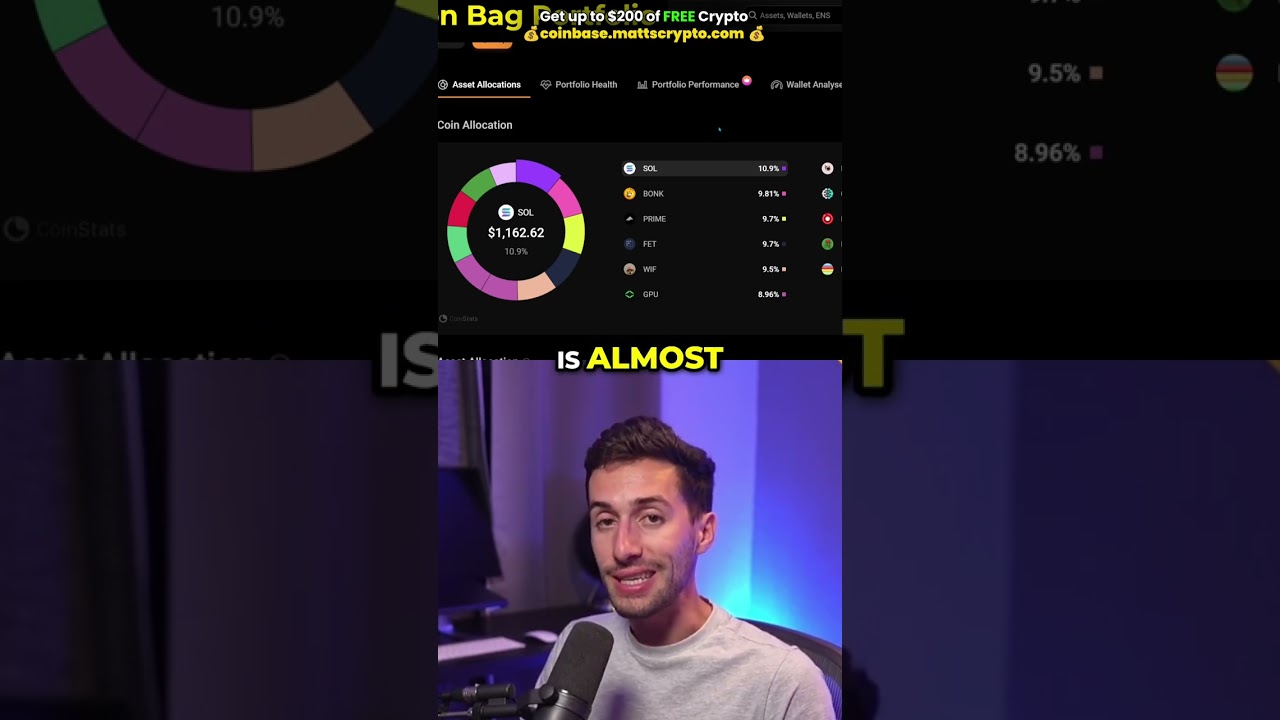





Sign up with Gemini and start buying bitcoin today 🏦 https://www.smartbitcoininvestments.com/gemini
I definitely can use all the help I can get. I just got into the world of crypto. This has helped me on my journey.