Creating Your Own Crypto Hardware Wallet with Raspberry Pi Zero | PiTrezor
Building a DIY Hardware Wallet: A Comprehensive Guide
Cryptocurrency mining has gained significant popularity, and with it comes the need to secure your funds. One way to do this is by building your own hardware wallet. While you can purchase popular options like Trezor or Ledger, DIY enthusiasts can enjoy the process of creating their own hardware wallet using a Raspberry Pi Zero and a screen with a button. In this article, we will guide you through the step-by-step process of building your own Pie Treasure hardware wallet.
What You’ll Need
To build your DIY hardware wallet, you’ll need the following items:
1. Raspberry Pi Zero
2. 3.5-inch screen for Raspberry Pi Zero
3. Screwdriver
4. Raspberry Pi K Zero
Building the Hardware Wallet
1. Start by assembling the case for your hardware wallet. Place the base and top of the case together and secure them with screws and washers.
2. Once the case is assembled, insert the Raspberry Pi Zero into the case and secure it with bolts.
3. Connect the 3.5-inch screen to the Raspberry Pi Zero by plugging it in.
4. After connecting the screen, your Pie Treasure hardware wallet is ready.
Flashing the Pie Trezor Image
1. Download the Pie Trezor image from the official website.
2. Select the appropriate image for your Raspberry Pi Zero.
3. Choose an SD card with sufficient storage capacity (8GB or 32GB).
4. Extract the downloaded image file.
5. Download and install the Balena Etcher software, which is used to flash the image onto the SD card.
6. Open Balena Etcher and select the Pie Trezor image file.
7. Choose the target SD card and start the flashing process.
8. Once the flashing is complete, insert the SD card into your Pie Treasure hardware wallet.
Configuring the Hardware Wallet
1. After inserting the SD card, connect your hardware wallet to your computer using a micro USB cable.
2. Wait for the Pie Trezor software to appear on your computer screen.
3. Visit the Trezor website and follow the instructions to set up your hardware wallet.
4. Create a new wallet and choose the standard seed backup option.
5. Confirm the setup on your Pie Treasure hardware wallet.
6. Backup your seed phrase on paper or a metal sheet for added security.
7. Complete the setup process and set a PIN for your hardware wallet.
8. Name your hardware wallet as desired.
9. Access your wallet and start storing your funds securely.
Frequently Asked Questions
1. Why is it important to secure your funds with a hardware wallet?
Securing your funds with a hardware wallet is crucial because it provides an extra layer of protection against hacks and potential loss. Exchanges can be vulnerable to security breaches, and if your funds are stored on an exchange, you risk losing them. By using a hardware wallet, you have full control over your private keys and can keep your cryptocurrencies safe.
2. Can I use any Raspberry Pi model for building a hardware wallet?
While the Raspberry Pi Zero is commonly used for DIY hardware wallets due to its compact size and affordability, you can use other Raspberry Pi models as well. However, keep in mind that the instructions and compatibility may vary depending on the model you choose.
3. Is it necessary to write down the seed phrase on paper?
Writing down the seed phrase on paper is a recommended practice as it provides an offline backup option. However, you can also etch the seed phrase on a metal sheet for added durability and protection against fire or other disasters.
4. Can I store multiple cryptocurrencies on my DIY hardware wallet?
Yes, most hardware wallets, including the DIY Pie Treasure hardware wallet, support multiple cryptocurrencies. You can store popular cryptocurrencies like bitcoin and ethereum, as well as various altcoins. Check the wallet’s specifications and supported currencies to ensure compatibility.
5. How often should I update the firmware of my hardware wallet?
It is essential to keep your hardware wallet’s firmware up to date to ensure the latest security features and bug fixes. Check the manufacturer’s website regularly for firmware updates and follow their instructions for updating your hardware wallet.
In conclusion, building your own DIY hardware wallet can be a rewarding and secure way to store your cryptocurrencies. By following the step-by-step guide provided in this article, you can create your Pie Treasure hardware wallet using a Raspberry Pi Zero and a screen. Remember to prioritize the security of your funds and regularly update your hardware wallet’s firmware for optimal protection. Happy DIY-ing and stay safe in the world of cryptocurrencies!







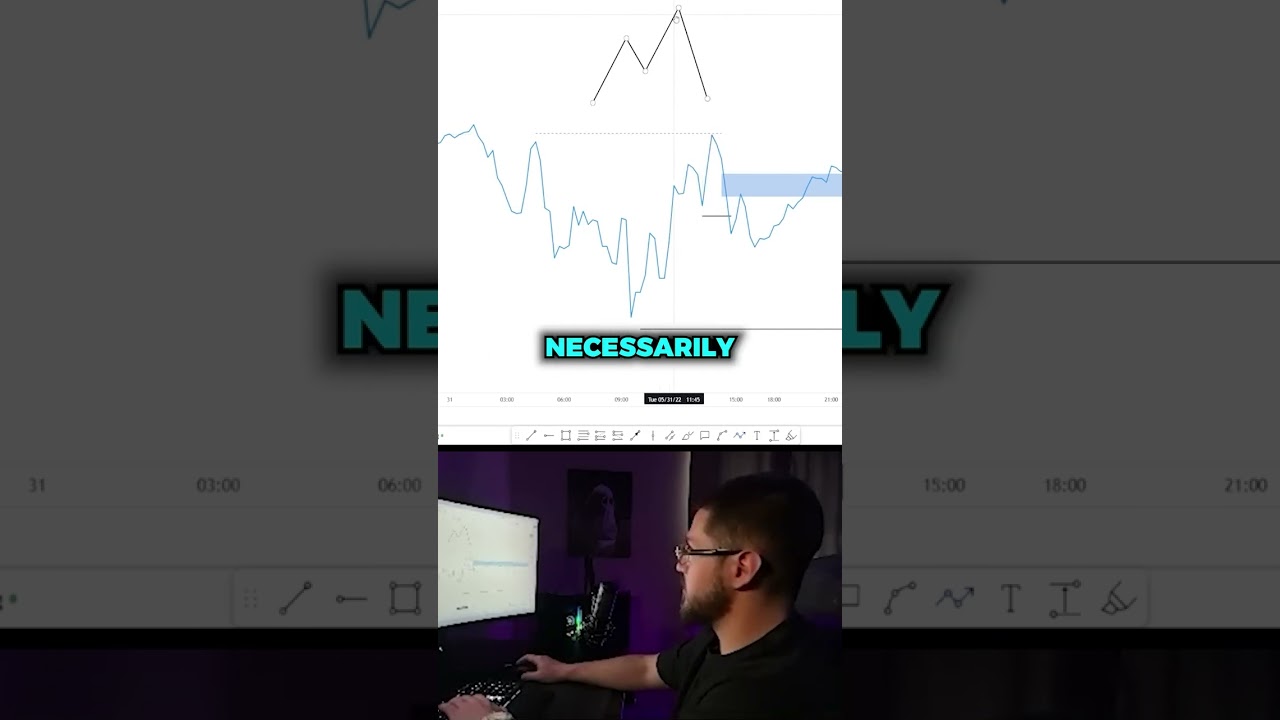



All links are bad
Hello, I have a project in mind and I need your help. It is a big project but I need great minds to carry it out… Write me and I could tell you how to carry it out
no need to extract the zip, belina etcher can handle zip and extract before flashing to the sdcard
it works for me (with rpi 4) but how to do it as a trezor model t not one
hi 🙂 nice tutorial new subscriber here
can i ask , can you import existing ronin wallet in this device?
PLEASE
Don't use that wallet 😒 we all have your recovery phrase…..
How can it be secure when its hardwired to your actual computer?
Great video, mate thanks a lot:)
Thanks, can we store NFTs on this wallet?
What about using the m5stack with that software?
Where you get that screw driver?
From what I read, using the raspberry pi as a wallet, the seed phrase is saved on the SD card. So if someone takes the SD card u loose all your coins.
Can u buy the kit thats already soldered?
As for the micro SD card. Do I need to have noobs installed?
thx for sharing
Pi Zero is so expensive now..xD
Hey Trizzy! Just found your channel a few minutes ago. Haven’t went into any of your other videos yet, def will…
That said, I was wondering where in the world are you located?
I have an idea I need to flesh out with a hardware guy, but def ain’t prepared to divulge details remotely 😂