How to use Token Terminal | Platform demo
Token Terminal: A Comprehensive Platform for Crypto Data Analysis
Token Terminal is a powerful platform that aggregates financial and alternative data on blockchains and decentralized applications (DApps). With its best-in-class multi-chain crypto data warehouse, Token Terminal simplifies research and analysis by providing standardized and comparable business metrics. By indexing and extracting raw smart contract events and function calls from blockchains, Token Terminal eliminates the need for resource-intensive data engineering. In this article, we will explore the features and functionalities of Token Terminal, and how it can help users navigate the world of crypto data.
Navigating the Token Terminal Platform
To begin using Token Terminal, users need to create an account. The account page serves as a convenient place to store and track favorite projects, charts, and custom tables. The home page of the terminal features a chart that displays data for the top projects by metric. Users can toggle between different metrics and filter by market sector to compare projects within the same vertical. The charts can be viewed cumulatively or as a timeline, with options to select daily, monthly, or yearly granularity. Users can also view data as a percentage share or as an aggregate sum. The legend allows users to remove specific projects from the chart.
Each chart in Token Terminal provides additional options and functionalities. In the bottom right corner, users can access information about the methodology and sources of the data, embed the chart, expand it for a better view, take screenshots, copy the chart link, and download the data as a CSV file. Below the chart, the platform provides a weekly movers section, highlighting the top gainers and losers based on different metrics. A data table is also available, allowing users to navigate and filter projects and metrics with advanced options. The data table can be customized, and users can save their custom tables to their account page or download them as CSV files.
Interacting with Onchain Data
Token Terminal offers six different ways to interact with onchain data on the platform. The Metrics page provides an overview of all the available metrics, with dedicated cards showcasing aggregated numbers and information about the leading project’s dominance in each metric. The page is divided into three sections: Key Metrics, Competitive Landscape, and Data Table. Users can navigate directly to each section and customize the charts to their preferences.
The Market Sectors page allows users to compare projects within a specific vertical. Similar to the Metrics page, it features an overview of all the market sectors, with dedicated cards showcasing aggregated numbers and information about the leading projects’ market dominance. The page also includes the Key Metrics, Competitive Landscape, and Data Table sections.
Project Dashboards provide project-specific data, including market usage, financial, valuation, and developer data. Each project page is divided into eight sub-pages, allowing users to explore different aspects of the project. The Key Metrics page provides a snapshot overview of the project’s key metrics and their 30-day growth rates. Users can save projects to their favorites, view data sources, and explore the project’s business model. The Revenue Share chart showcases how fees generated are split between supply-side participants and the protocol. The Composition by Contract chart analyzes the different contracts that make up the composition of a selected metric. The Composition by Chain chart shows which chains contribute the most to the chosen metric. The Competitive Landscape chart allows users to compare projects based on different metrics. The Financial Statements page presents real-time financial statements for DAOs in a traditional finance-friendly format. The Trending Contracts page allows users to explore the most active contracts and addresses across different blockchains.
Token Terminal API
For advanced users, Token Terminal offers an API that allows access to all the data powering the platform. Users on the API plan can query the data using their designated API key, which can be found on their account page. The API can be used to create portfolio monitoring apps, analyze token performance, and more.
Frequently Asked Questions (FAQs)
1. How can Token Terminal help with crypto data analysis?
Token Terminal provides a comprehensive platform for aggregating and analyzing financial and alternative data on blockchains and DApps. It offers standardized and comparable business metrics, simplifying research and analysis for users. By indexing and extracting raw smart contract events and function calls, Token Terminal eliminates the need for complex data engineering.
2. Can I customize the data tables and charts on Token Terminal?
Yes, Token Terminal allows users to customize data tables and create custom charts. Users can select the metrics they want to see in their data tables, save custom tables to their account page, and download them as CSV files. The charts can also be customized by selecting different metrics, projects, and time ranges.
3. How can I access financial statements for DAOs on Token Terminal?
Token Terminal provides real-time financial statements for DAOs in a traditional finance-friendly format. Users can view the financial statements in weekly, monthly, quarterly, or yearly formats and download them as PDF or CSV files. The financial statements offer valuable insights into the financial performance of DAOs.
4. What is the Token Terminal API, and how can I use it?
The Token Terminal API allows users to access all the data powering the Token Terminal web application. Users on the API plan can query the data using their designated API key. The API can be used to create custom applications, analyze token performance, and integrate Token Terminal data into other platforms.
5. Where can I find additional resources and join the Token Terminal community?
Users can find additional resources, including a key metrics cheatsheet and API documentation, on the Token Terminal website. The Token Terminal community can be joined on the governance forum at gov.tokenterminal.com. Links to social media channels and other resources can be found on the Token Terminal website.
In conclusion, Token Terminal is a comprehensive platform that provides users with valuable insights and analysis of crypto data. With its user-friendly interface, customizable data tables and charts, and access to real-time financial statements, Token Terminal empowers users to navigate the complex world of blockchain and decentralized applications. Whether you are a beginner or an advanced user, Token Terminal offers the tools and resources to make informed decisions in the crypto space.

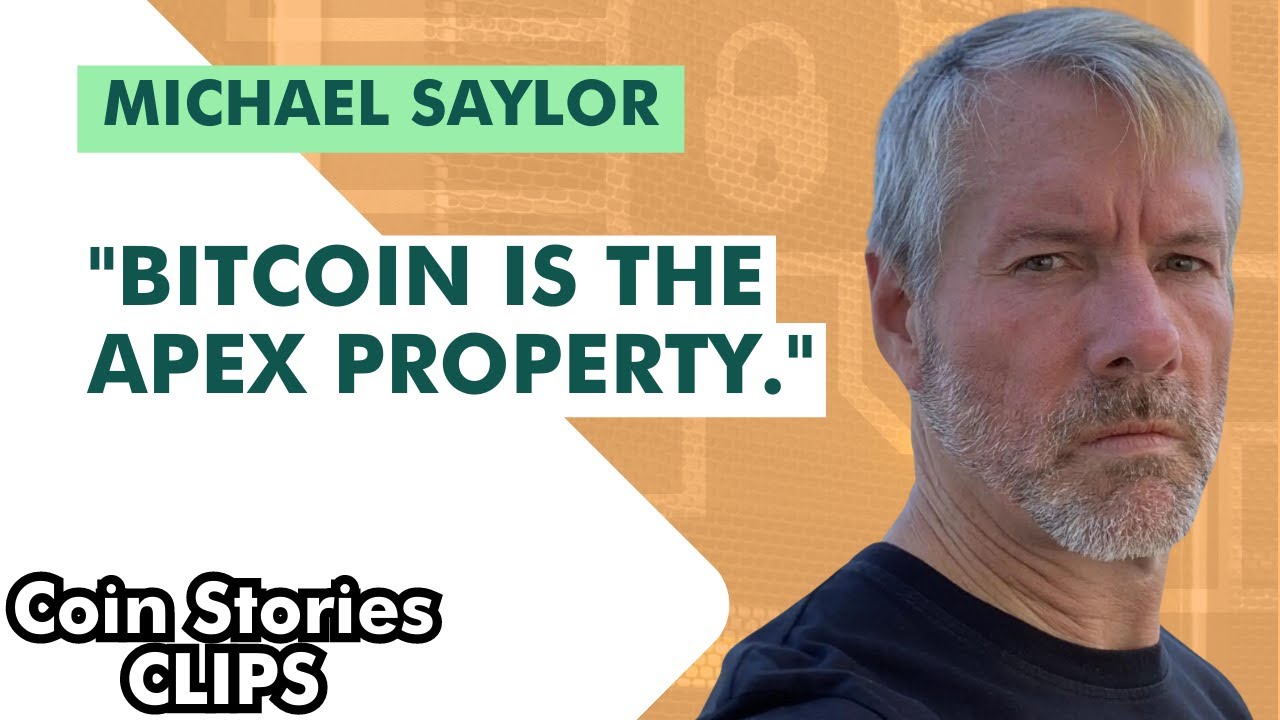









Great stuff guys!
Incredible work, thanks again.
its sad most of the things are not free ,