
Beginners’ Guide: Transferring Crypto to Wallets from Exchanges!
Are you feeling a bit uneasy about transferring crypto you want to hold for the long term off of exchanges to a wallet you completely control and manage? Are you waiting for your new Cold Storage Hardware wallet to arrive or have you not taken that step yet? In this article, we will walk step by step together through a simple and easy process of safely setting up a crypto wallet on our mobile phones and transferring our crypto to it from exchanges.
Setting up a crypto wallet is an essential step in securing your digital assets. By transferring your crypto from exchanges to a wallet that you completely control, you eliminate the risk of losing your funds in the event of a hack or exchange shutdown. It also gives you full ownership and control over your private keys, which is crucial for long-term crypto holdings.
To begin, we will be using the coinbase Wallet app, which is separate from the Coinbase exchange. The Coinbase Wallet app allows you to own and completely control the private keys of your crypto, ensuring that you have full ownership and control over your funds.
First, open the mobile app store on your device and search for “Coinbase Wallet.” Download and install the official Coinbase Wallet app. Once the installation is complete, open the app.
On the welcome screen, tap “Create New Wallet.” You will then be prompted to pick a username. This username will be used by other Coinbase Wallet app users to send crypto and NFTs to you, instead of using long and complicated public addresses. Enter a username and check the box to allow others to search for your username. This option can be changed later if needed. Tap “Submit.”
Next, you will see a screen with 12 words prompting you to back up your wallet. These 12 words are your secret recovery phrase, which is used to recover access to your crypto if you lose your phone or switch to a different wallet. It is crucial to save these 12 words in a secure location, preferably offline. Never share them with anyone. Tap “Backup Manually.”
On the next screen, you will need to verify that you have saved your secret recovery phrase by tapping the first and last 12th word. Tap “Continue.”
You will then see a screen that says “Protect Your Wallet.” This extra layer of security helps prevent someone with your phone from accessing your funds. You can choose to use Face ID if your phone has this feature or create a passcode. Set up the desired security option.
After setting up the security, you will see screens saying that the app is creating your wallet and updating all usernames to become key centralized and powered by ENS (ethereum Name Service). You can decide whether to allow anyone to search for your username and see your profile details. Check the box to agree to the subdomain terms and tap “Accept.”
Congratulations! You have now set up your own self-custody wallet on the Coinbase Wallet app. You completely own and control the private keys, and your crypto is ready to go.
Now, let’s transfer some crypto from exchanges to your new wallet. Open the Coinbase Wallet app and tap the “Receive” button in the top right-hand corner. You will see your Ethereum address, solana address, bitcoin address, and other assets. If you own different cryptocurrencies like Avalanche, Polygon, or any other ERC20 tokens, you can use your Ethereum address to receive them.
To transfer crypto from an exchange, copy the corresponding address from the Coinbase Wallet app and open the exchange app. Follow the withdrawal process on the exchange, paste the wallet address, enter the amount you want to send, and confirm the transaction. Depending on the exchange and network congestion, it may take a few minutes for the crypto to show up in your Coinbase Wallet app.
It is important to note that this article only covers the basic process of setting up a wallet and transferring crypto from exchanges. There are many other features and functionalities of the Coinbase Wallet app that you can explore, such as swapping cryptocurrencies, interacting with decentralized applications (dApps), and more.
While using a mobile wallet is convenient, it is still considered a hot wallet because it is connected to the internet. To further enhance the security of your crypto holdings, it is highly recommended to invest in a cold storage hardware wallet. Ledger is a leading provider of cold storage hardware wallets, offering a wide selection of devices to choose from. With a cold storage hardware wallet, you can securely store your private keys offline, protecting your crypto from online threats.
In conclusion, setting up a crypto wallet and transferring your crypto from exchanges to your own wallet is a crucial step in securing your digital assets. By following the steps outlined in this article, you can take control of your private keys and ensure the safety of your long-term crypto holdings. Remember to always prioritize security and consider investing in a cold storage hardware wallet for added protection. Stay safe and happy hodling!





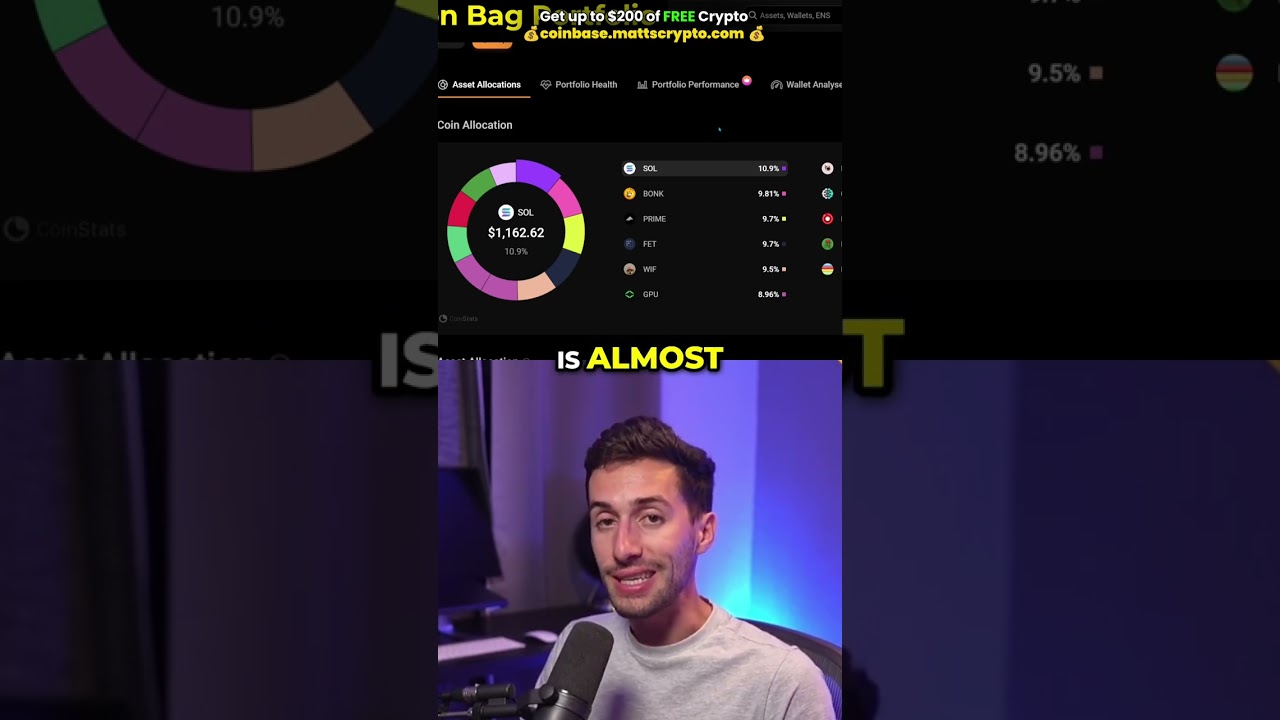





💳 Coinbase Wallet ► https://bit.ly/Coinbase-x2
🔐 Ledger ► https://bit.ly/Ledger-x6 (Nano X!)
⛰️ NordVPN ► https://bit.ly/NordVPN-x1 (64% Off!)
Hello, fam! 👋 In this important video we learn how to setup our own crypto wallets to transfer our investments off of exchanges step-by-step… Let’s jump in! —Crypto Casey
Get Your Ledger Products Today!! 🔥🔥
🔐 Nano X ► https://bit.ly/Ledger-x6 ($149!)
🔐 Nano S Plus ► https://bit.ly/Ledger-x12 ($79!)
📰 The Billfodl ► https://bit.ly/Ledger-x10 ($99!)
🗞️ Cryptosteel ► https://bit.ly/Ledger-x11 ($99!)
💻 Ledger Live ► https://bit.ly/Ledger-x8 (FREE!)
BONUS: TOP TOOLS TO GET TODAY!! 💥💥🌏
💳 Coinbase Wallet ► https://bit.ly/Coinbase-x2
🔐 Ledger Nano X ► https://bit.ly/Ledger-x6 ($149!)
⛰️ NordVPN ► https://bit.ly/NordVPN-x1 (64% Off!)
🌐 Proton ► https://bit.ly/Proton-x1 (40% Off!)
Be sure to Subscribe 🔔, turn on Notifications ⏰, Like 👍, and Share 🔗 this video!
❤️ Be safe out there.
Can u do a tutorial of the Ellipal
What is the diference of a cold wallet and that wallet or is the same?
Can someone explain to me the how I figure out what the first and what the last secret words is? I am pressing literally box 1 and last box but Casey is not
How can you enter exact amount if price on assets are changing every second
The crypto market has been unfavorable for mouths and I keep losing my money selling off during dip's, I'm very scared of holding right now. How do you guys still make so much
wheres ur gamer channel? haha this is amazing
Great video. Thanks. Can you make a video to explain the network fee? What is it? Why we pay for it when moving coins off the exchange? How is it calculated? How to minimize it? Much appreciated!
I'm not seeing XLM on here
Thank you for the information!!!
Thanks Casey I find your explanation to be clear and very helpful.
Great video. I need to do this asap. I now own two Bitcoins…
I had a problem with my cryptocurrency wallet. Which I taught I was screwed, but SAMFIX recovered all my funds, and he did it in no time at all. I highly recommend him to anyone who needs his help @lG
How can I transfer cryptocurrency funds from my coinbase wallet directly to a bank account such as Wells Fargo,boa or chase,hope to here from you soon thanks
Hi Casey, loved the video, but would love it if you could slow down a little as you explain the process, it’s so new to me I’m trying to pause with every step. Ty.😊
I did exactly what you said and it never showed up in my wallet. I feel robbed.
How to transfer exchange to my wallet
Does this Coinbase x2 support Usdt and TRC20?
Hi could you pls explain how to transfer from coinbase to bank account. Someone said I need to deposit 2000$ to coinbase account so that the wallet will unlock and I can transfer the money? Is it true ?
I'm confused. So once I move my crypto into my wallet it just sits there? Not growing? Is the wallets just storage or does it continue to ride the market?
Question???? Once I transfer funds from say Uphold to a wallet, it is no longer on the exchange and will not gain or decrease in value?!? Am I correct here?